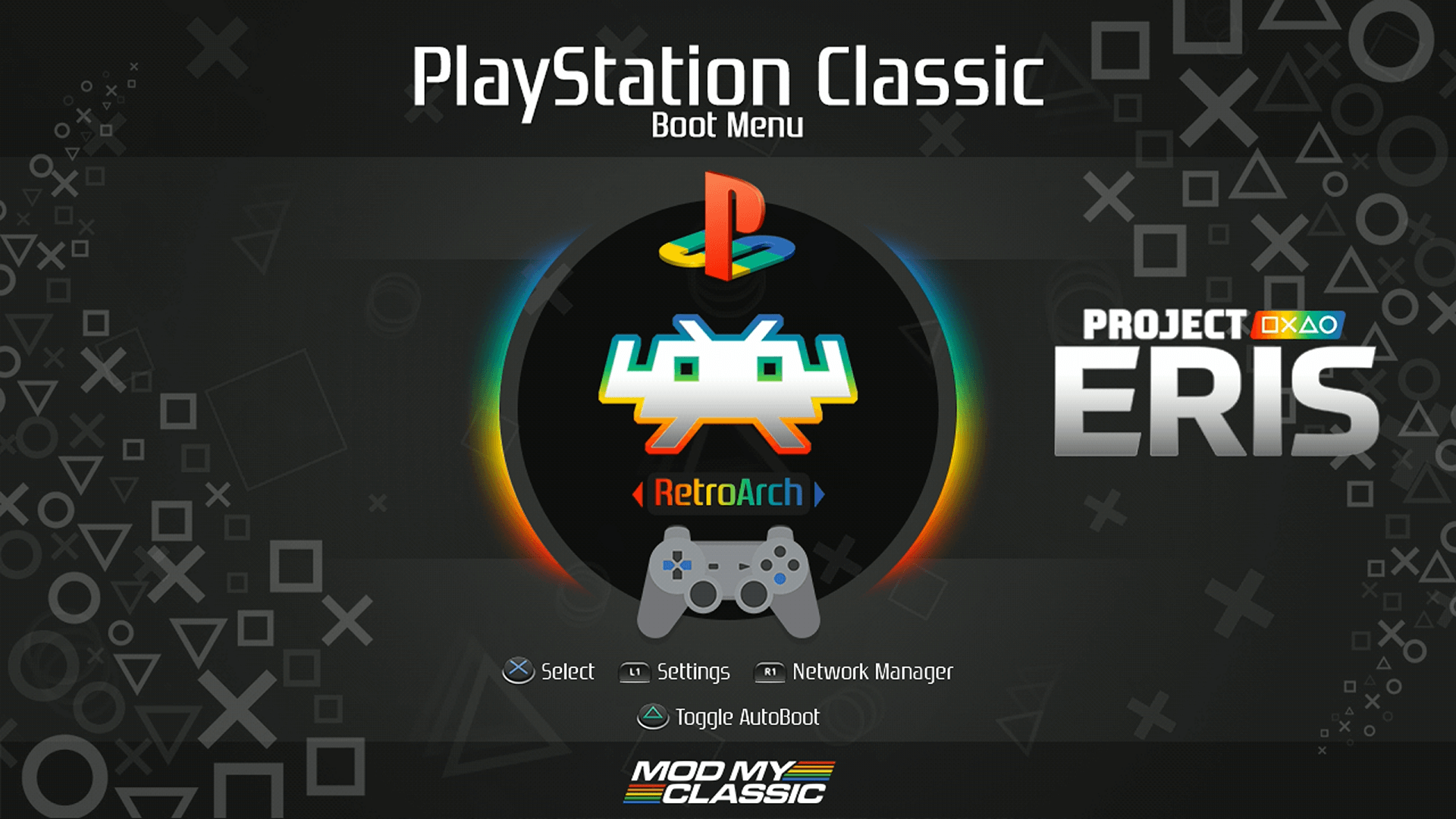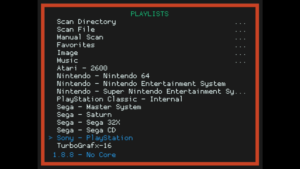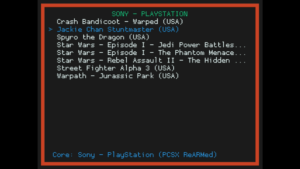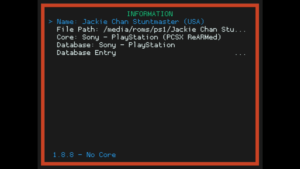If you have Sony PlayStation Classic and want to load more PS1 games to play, the easiest way is to softmod it using RetroArch first.
Instead of replacing internal games, you can just add to the console games by using a USB thumb drive. Once you have RetroArch loaded, you can use an easy and fast method of playing PlayStation 1 games as you would with other retro game systems by first adding game roms to a directory.
For PlayStation 1 games, convert the bin and cue files into chd compressed format. Use CHDMAN tool to do the conversion. If a game comes in multiple discs, create a m3u file.
For example, Star Wars: Rebel Assault II: The Hidden Empire has 2 discs. Create 2 chd files:
Star Wars: Rebel Assault II: The Hidden Empire (disc 1).chd
Star Wars: Rebel Assault II: The Hidden Empire (disc 2).chd
Create a m3u file named Star Wars: Rebel Assault II: The Hidden Empire.m3u. Open the m3u and put names of the chd files in the file.
Now create a PlayStation One playlist and use the Sony PlayStation (PCSX ReARMed) core for best compatibility. Here is an example PlayStation playlist for RetroaArch. Start up RetroArch and navigate to Playlists and the name of your PlayStation 1 playlist. Select a game and start enjoying any PS1 game on your PlayStation Classic.