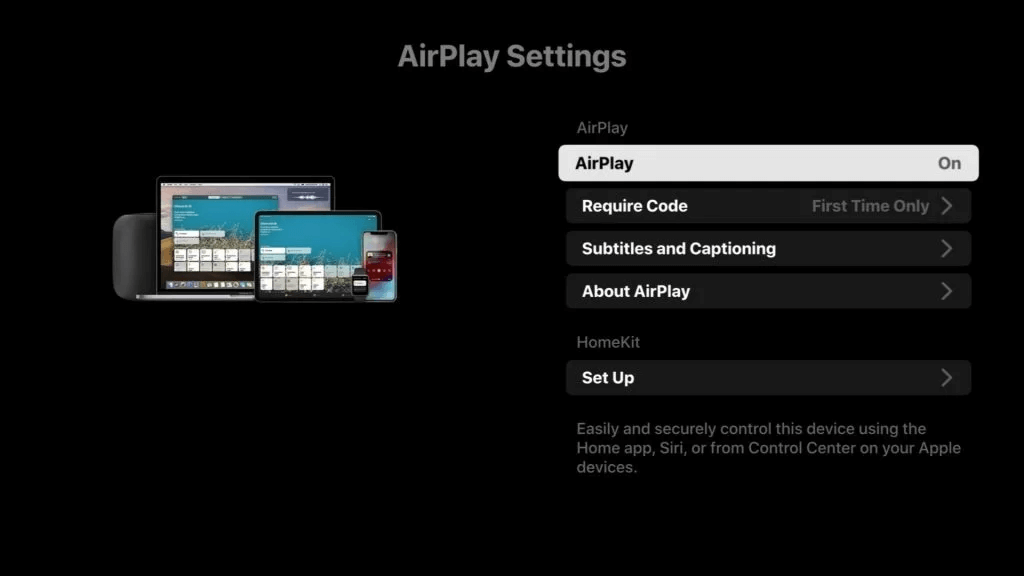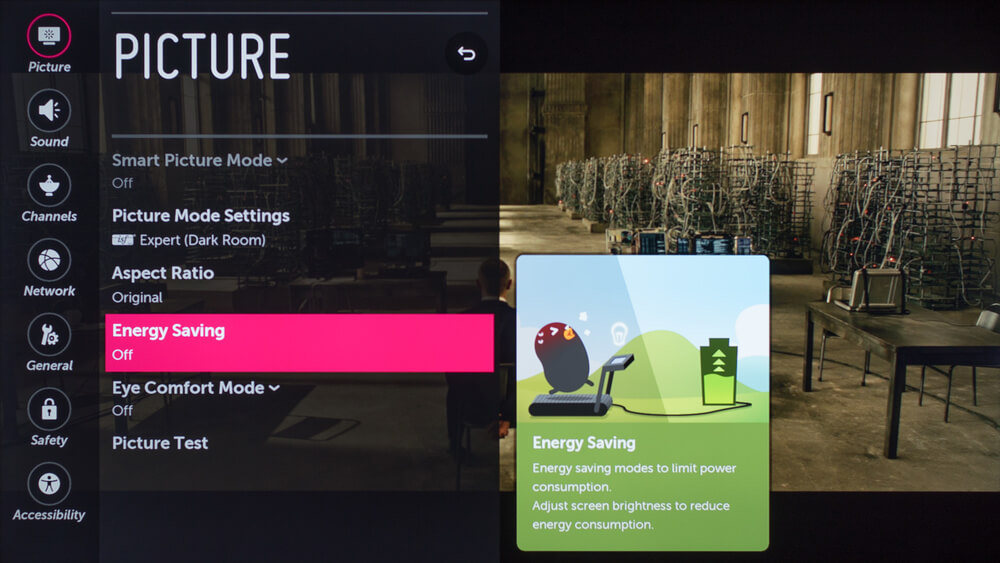We know Yamaha makes really good home theater receivers. Can you factory reset a Yamaha receiver? Yes you can. If you want to manually reset Yamaha receiver manually to factory settings, here are the steps to follow. Remember, this will erase all settings and return the receiver to its original factory settings. The factory reset procedure can only be done on the front panel of the receiver.
Reset Pre-2020 Yamaha Receiver Models
Steps
- Set the unit to stand-by first by turning it off.
- While holding down the Straight button, press the Power button. You will see ADVANCED SETUP on the display.
- Press the Right Program Arrow button repeatedly until INIT-CANCEL comes up.
- Press the Straight Button repeatedly until INIT-ALL comes up.
- Turn the receiver off and then back on. Now the receiver has reset.
This process works for Yamaha receiver models prior to 2021, like RX-V385, RX-V685 or RX-V483.
Reset Current Yamaha Receiver Models
For newer models without the front panel buttons, like RX-V4A, RX-V6A or TSR-700, go to the receiver’s SETUP MENU, then go to “Function” > “Initialization” > “All” and press Press Enter.