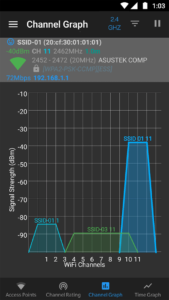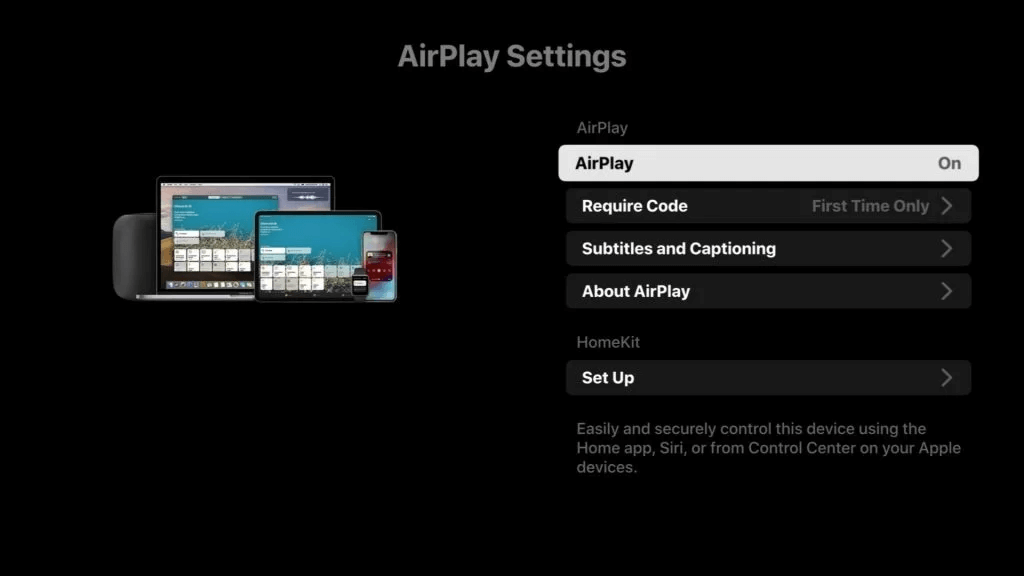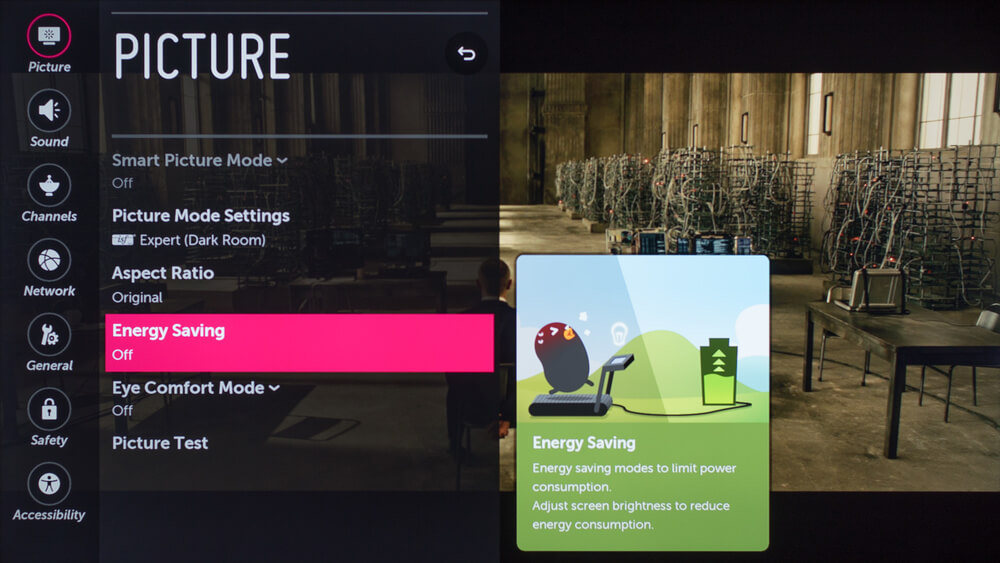Having a Yamaha MusicCast device gives you the ability to play music in the MusicCast eco-system. Yamaha receivers and speakers produce great sound, are high quality and well made.
However, there are a lot of people complaining about MusicCast losing connection or not connecting. Worse yet, sometimes when you are playing a song from a music streaming service like Amazon Music, Tidal or Deezer, the song starts over and over, and over again. This is because either the wifi connection is not stable or MusicCast is unable to establish a consistent connection while streaming. Part of the issue is that MusicCast devices are operating on an older 2.4 GHz frequency. To resolve MusicCast’s wifi issues, here are 2 steps you can take.
Set a Static IP address for Your Musiccast device
First, make sure that MusicCast devices and speakers have a static IP address. You can configure this in your router settings.
Change Your Wifi Network to a Different 2.4 GHz Channel
If that doesn’t do the trick, switch your 2.4 GHz to a less congested channel. You have the option to assign it from 1 to 11. This will clear up any wi-fi issue from your Yamaha MusicCast systems. Use an app tool like Wifi Analyzer to figure out which channel is least congested. Happy listening!