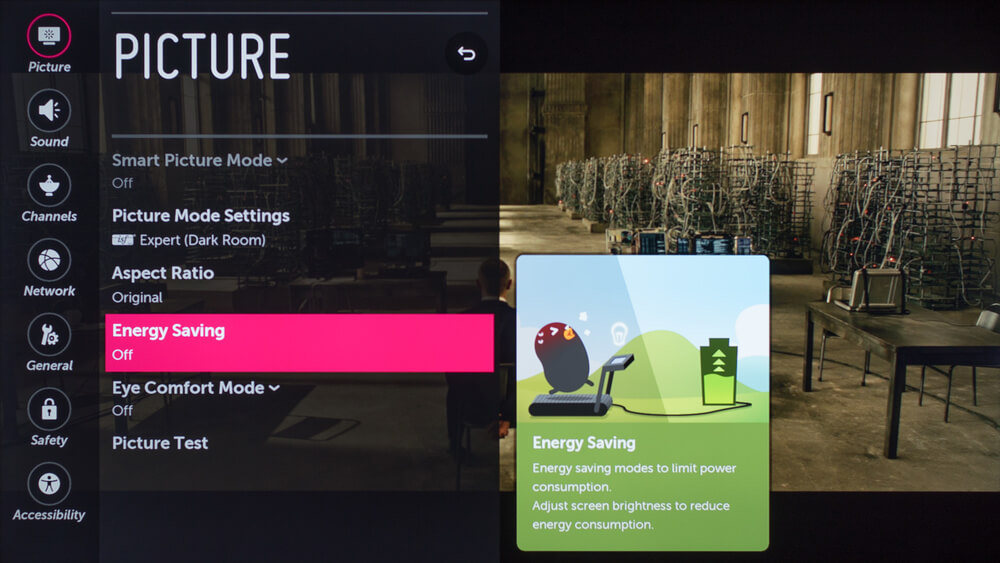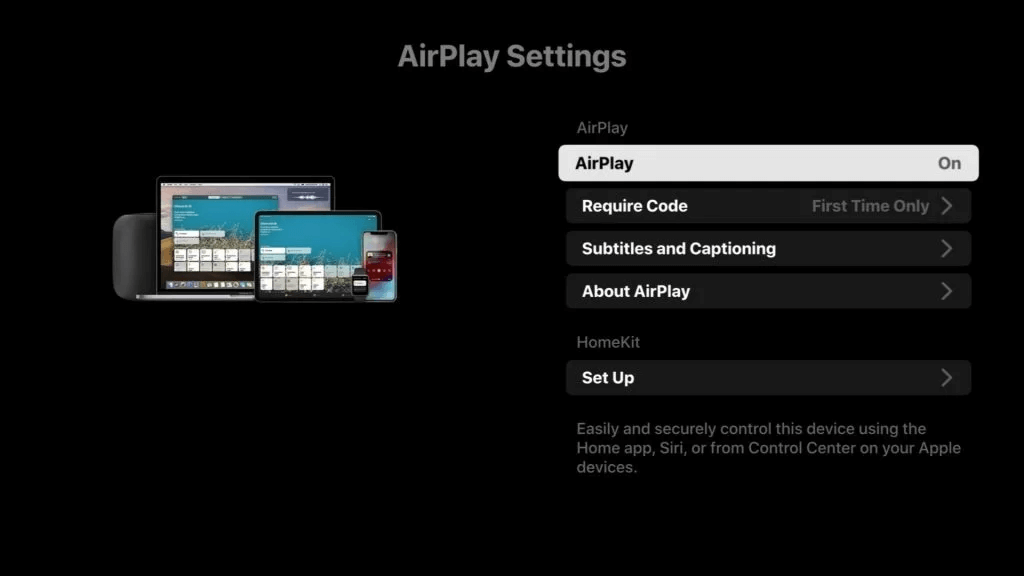Some of the common questions LG TV owners asks is that why is my LG TV so dark on full brightness? Or how do I fix the brightness on my LG TV? Well, if your LG TV screen is too dark, too dim or the brightness keeps changing, the problem is the Energy Saving mode setting. By default, LG sets the Energy Saving to Auto, which means that the TV will automatically adjust the screen brightness depending on the ambient light it senses. This will save you energy. However, it can make your TV screen too dark to enjoy. If your room lighting is constantly changing throughout the day, it will cause your TV to change its brightness while you’re watching.
Watch how to turn Energy Saving mode off
To solve this LG TV brightness problem, you don’t go to the brightness setting as that doesn’t exist. Instead, go to Settings > Advance > Picture or Settings > Picture. Select the Energy Saving option and turn it off completely. Once you turn Energy Saving off, you’ll no longer have a dark screen, you should notice a brighter screen and the brightness will remain constant from now on.
There you go. Now you can enjoy your LG TV in its full glory!