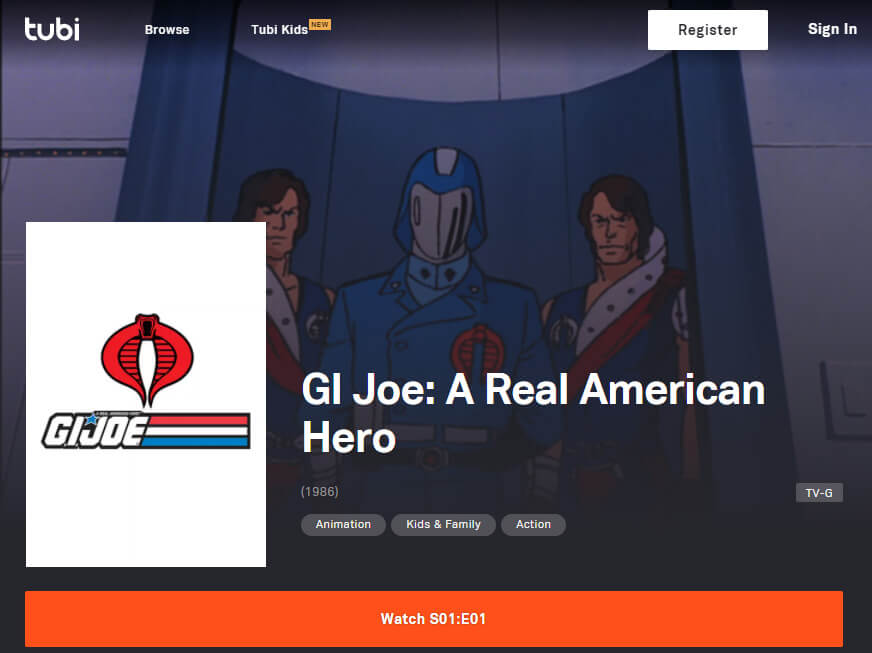Can you control Amazon Fire TV Sticks or Cube with the LG Magic Remote? Yes, just follow steps below.
First, go to your Fire TV setting Display and Sounds, then scroll down HDMI CEC Device Control and make sure that it’s On. Now using your Magic Remote, select Home, then go to Device Connector. Choose Other Box or Home Theater if connected through an AV receiver, and make sure the HDMI connection is the one connected to your Fire TV device. Also make sure Simplink and Auto Power Sync are both turned on. Watch the video below if you are having issues.
That’s it! Now you should be able to use your LG Magic Remote as a universal remote to control your Fire TV device.