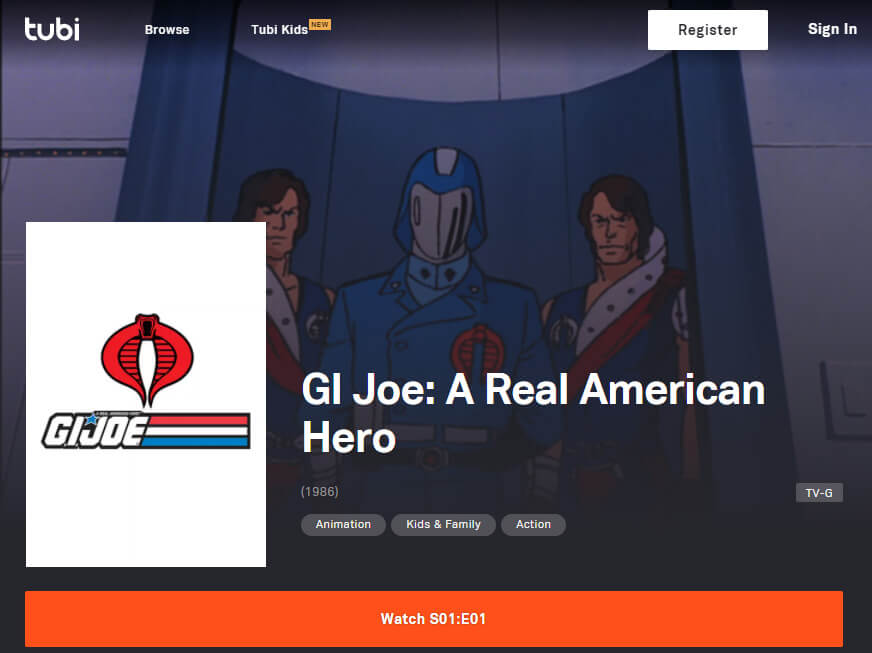Roku and all apps will prompt you with are you still watching after 4 hours and then it will automatically stop streaming. This can be annoying if you are watching movies or sports on live channels.
According to Roku:
“Research shows that four hours without remote activity is a good indicator that no one is watching the content being streamed since most movie and TV shows are less than 4 hours, including sports-related content.”
If you don’t have an internet data cap, then it’s easy to turn this off by disabling Bandwidth Saver feature.
Steps to disable it:
- Press Home home button on Roku remote on your Roku remote
- Scroll and select Settings
- Select Network
- Select Bandwidth saver
- Choose Off