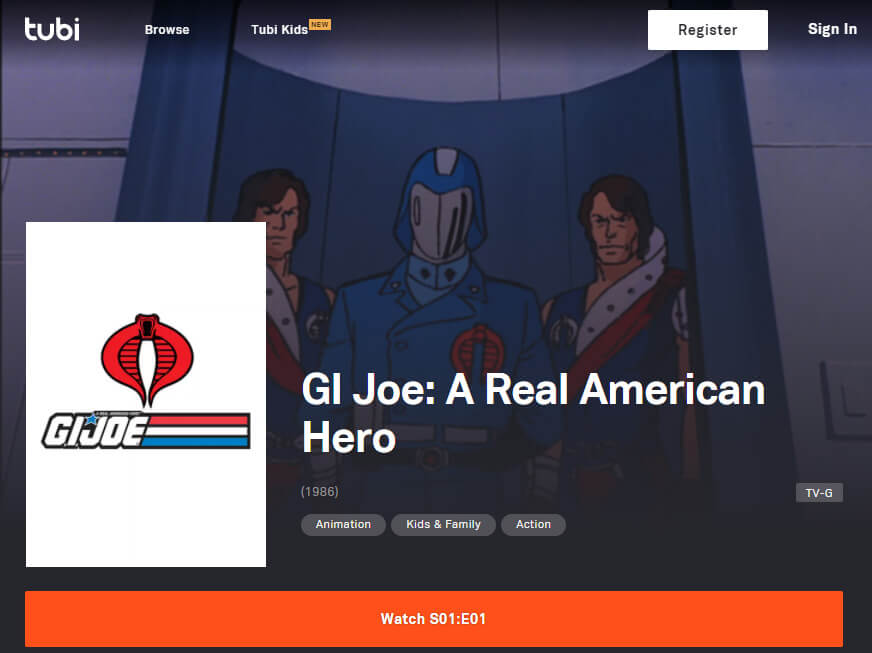Private listening is a great feature of for Roku media players or Roku TV that lets you listen to your TV on headphones that are connected to your phone, tablet or Roku remote with 3.5mm input. This way, when you don’t want to disturb people around you while you watch TV, you can still enjoy the sound from movies, shows and anything on TV at enough volume that satisfies your ears.
The annoying part is you have to physically connect a wire to your phone, tablet or remote. But now, with bluetooth capabilities on compatible Roku streamers or Roku TV, you no longer need to be tethered. It’s really simple to pair your bluetooth capable headphones to your Roku.
Launch the Bluetooth app on the Roku player. It will start searching for devices to connect to. Then start your headphones in pairing mode. After a short time, you should see your headphones name on the TV screen. Then select the name and you’re done!
Watch the video below to see how you can connect to Roku with your wireless headphones.