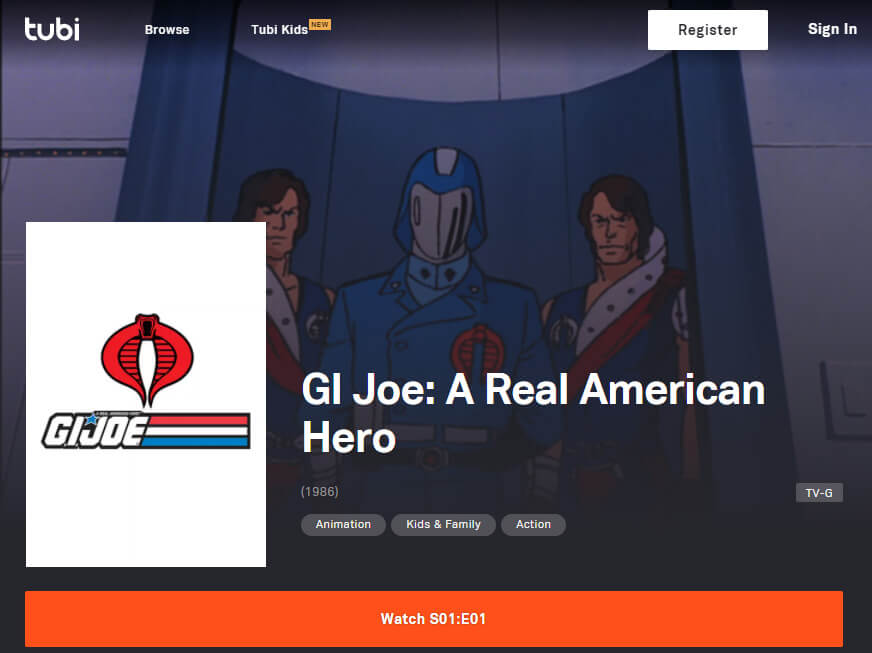When it comes to streaming devices, the two leaders in the industry are Roku and Amazon’s Fire TV. Each has their own versions of built-in TV software, sticks and 4K devices. So which one is better for you? It comes to down to the following factors.
Price
Both Roku and Amazon Fire TV sticks are super affordable, especially during sales events and Holiday seasons. The 720p version can be bought for less than $20. Amazon Fire TV 4K stick is the cheapest 4K version, which is on sale for $25 during sales events. But when you’re choosing the platform, price should not be a factor.
Interface
Roku comes out on top in terms of user interface. It’s streaming apps focused, giving you a clean way to access your YouTube, Sling TV, Disney+, Hulu or even Amazon Prime Video channels. There is no clutter to detract you from the purpose of using a streaming device. Amazon’s Fire TV interface is like digital billboards to promote Amazon’s shows and ads. While yes, you get the same access to streaming apps and channels, you kind of have to ignore what’s an ad and what’s movies and shows you can actually watch. Because it integrated Amazon Prime Video content into the interface, just because you can see a title doesn’t mean it’s free for you to watch. And if you juts want to go into the streaming content you already pay for, you need to be able to tune out the clutter. Roku wins here.
Vudu (and Other Apps)
Do you watch Vudu or YouTube TV? Because Amazon is locked into battles with other content providers like Vudu and YouTube TV, it doesn’t provide a native app for you access their content. For awhile, even YouTube was not available. Yes, you can sideload these apps on your Firestick which takes a bit of time to dig through online tutorials, but it’s not something an average customer would want to take the time to figure out. Roku wins here again.
Kodi
Do you use Kodi? It’s a free and open-source media player that you can use to streaming content from your own media library or internet sources. It has a robust interface and a lot of fantastic built-in functionalities like the ability to pull in cover art and titles for your own media files. Kodi is not available on Roku. Because Fire TV OS is based off of Android system, you can sideload Kodi on any Fire TV device. Fire TV wins here with the flexibility to install available Android app, whether it’s sanctioned or not by Amazon, like the beforementioned Vudu app. Perfect for power users.
Alexa voice control
The biggest benefit of using Fire TV is integration with Amazon’s Alexa voice assistant. If you’re already invested into the Alexa ecosystem or want to have voice control, then Fire TV is the clear winner here. Amazon is making it super easy to create your own home entertainment center around Fire TV and Echo systems. The Fire TV Cube is an Echo and Fire TV combined system, allowing you to control your Fire TV, AV receiver and BluRay players with one device. It has an IR blaster to make your older entertainment equipment compatible. Amazon is even coming out with Fire TV Blaster, combining the older remote capabilities with your independent Echo and Fire TV stick devices. With Alexa voice control, you can tell you TV and receiver or soundbar to turn on and off, switch apps and devices, and even listen to Amazon or Apple Music.
Final verdict
Now to answer which one is better, it comes down to what features you’d like to have.
Do you want Alexa voice control? Go with Fire TV. Keep in mind the latest Roku remotes do provide some voice control options through the remote.
If you don’t want Alexa voice control, do you need to run Kodi or have home media server? If yes, go with Fire TV.
If you don’t want Alexa voice control, and don’t need Kodi, do you watch Vudu? If yes, then go with Roku. Vudu app works much better on Roku than on Fire TV.
If you don’t want Alexa voice control, don’t need Kodi and Vudu, then go with Roku.