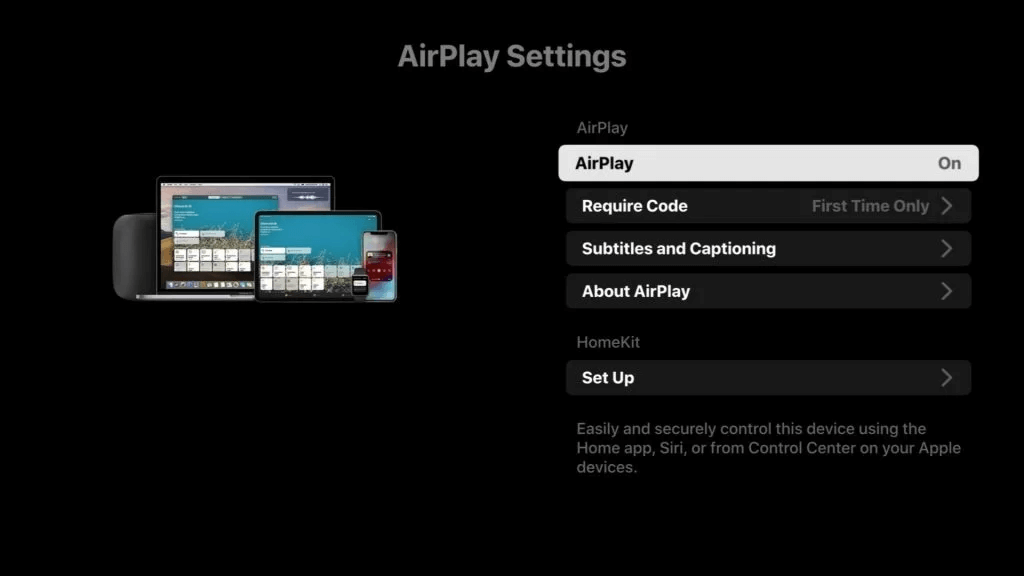If your LG TV running WebOS is having wifi connection issues, first make sure that your internet modem is working properly and you are getting internet connection to your mobile phone or home computer.
Now, unplug your LG TV from the power outlet for at least 60 seconds. This will make sure when your TV starts, it will reboot the WebOS operating system. Turning it on and off won’t do this so you need to unplug your TV from the wall. When you turn your TV back on, you should now see the WebOS loading screen. Most of the time, this will fix any wifi connection issues.
If you still have issues, then go to Settings and under General, select reset to initial settings, which clears any saved settings. You will need to reconnect to your wifi network but that should solve your connection issues.