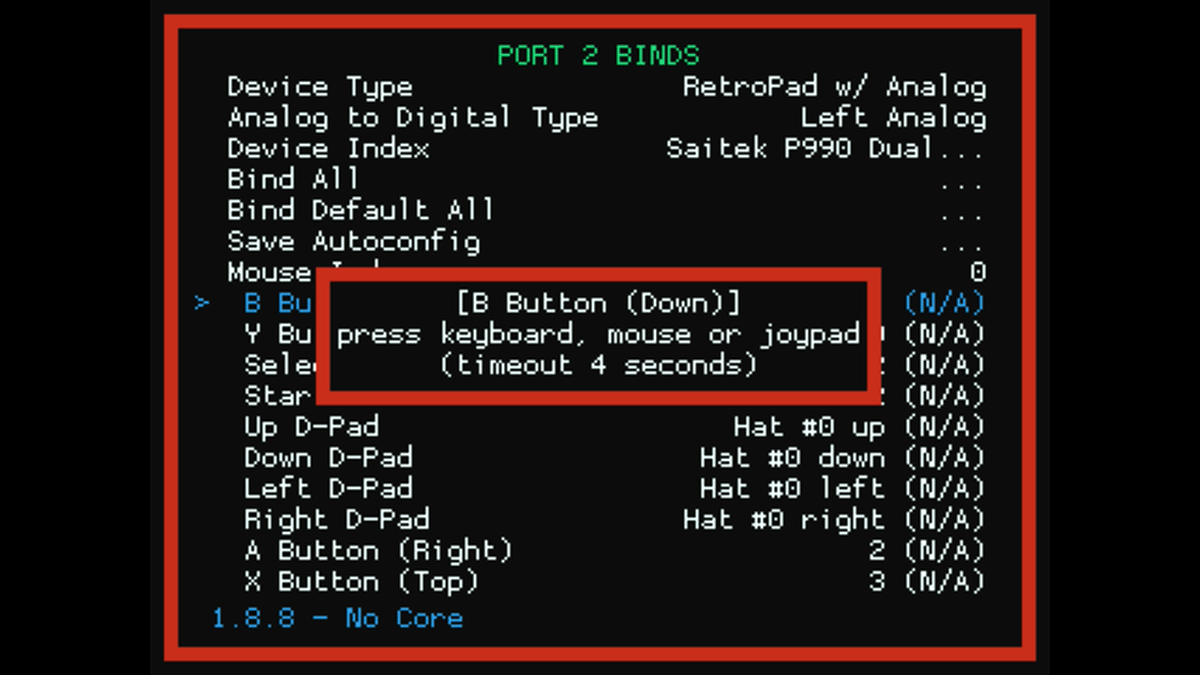RetroArch provides a set of configuration files for the most common controllers. Depending on your platform, these autoconfig profiles can be downloaded through the online updater. You can also setup and map the controllers manually. Here’s how.
- Navigate to Settings
- Navigate to Input
- Navigate to Input (Port) User 1 Binds (or other users/ports)
Then select each button option and press the appropriate button or DPad/Joystick direction on the controller to map them. Remember to Save Autoconfig file after you are done. If your controller was not recognizable at first, then plug in a controller that works already to use to navigate to the menu screens.