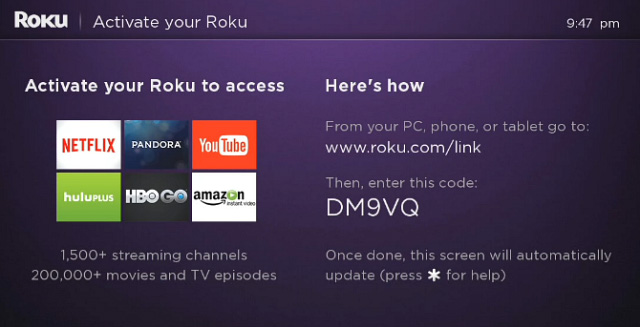Roku streaming players are the most popular digital media players in the streaming age. A Roku streaming device gets its streaming video and audio data via a wired or Wi-Fi internet connection. The data is output via a audio & video cables, or HDMI cable to your TV or any video display device like monitors or computers.
Roku players runs on Roku OS, which is a modified version of Linux. Released in late 2014, Roku TVs have Roku OS built into the TV itself so you no longer need a separate streaming device to use the Roku interface.
Just like your smartphone has an app store for mobile applications, you can access the Roku Channel Store on your Roku streaming player or Roku TV to add channels. These channels are essentially apps that will launch video or audio content from the content provider, thus why sometimes they are referred to as apps.
Roku FAQs
How much is Roku?
Currently, the lowest costing Roku streaming player is the Roku Express, which costs $29.99. But now there is even a cheaper version called Premiere that costs $19.99 at Walmart. On the high end, Roku Ultra costs $99.99. There’s also a LT version which is the same as Ultra but without USB port, see difference between Ultra and Ultra LT. The most economical Roku player is its streaming stick, offering the best value and speed. Roku Streaming Stick costs around $30-$50. Check out Roku’s product page for all your options. You can also buy a Roku TV. In this case, the cost is zero as Roku OS is built into the TV itself.
Roku Streambar review & why you should buy it >
Roku SE vs Roku Express >
Do you need internet for Roku?
Absolutely! No internet means you can’t streaming. Simple as that.
Is there a monthly fee for Roku?
Roku is an operating system so no, there is NO monthly fees for using Roku streaming players or Roku TV. However, premium channels, like Netflix or Sling TV will require a subscription fee. They are separate services that give you content access. You’ll need to subscribe to the channels via their own website or through The Roku Channelk. Once you’ve completed your subscription, you can log into your Roku players to watch.
How much do Roku channels cost?
Because Roku itself does not provide content (except for the recently launched The Roku Channel which is free), it depends on the channel itself. Some Roku channels are free while others require a subscription fee. Remember, Roku is just an OS where you have access to content. The content provider itself decides if you should pay or not. For example, if you subscribe to Netflix for $9.99 a month, you can watch Netflix using your phone, computer, laptop and most streaming devices, including Roku. And if you don’t subscribe to Netflix, then you wouldn’t be able to watch the Netflix channel on Roku.
What channels are free on Roku?
For a list of free channels, you can search through Roku’s free channel guide. Here is a quick look at available Live TV channels and Sports channels.
Can I create a Roku account without credit card?
The answer is yes! While you need to set up a Roku account in order to use your Roku device, many people are turned off by the fact you can’t skip entering your credit card or paypal information on the sign up process. What Roku doesn’t want to tell you is that there is a way around it even though their support page says you must enter your credit info. You should sign up for an account on a web browser first. When you get to the credit card part, close your browser and then log back in. Your account information has been created and now you have full access without entering your credit info.
How to turn off ads on Roku devices?
If you are not a big fan of homescreen or screensaver ads, and to be fair, they are not as bad as Amazon Fire TV and Google TV interfaces, you can disable them by going to a Roku’s secret menu.
How to stop Roku from stop streaming?
Roku and all apps will prompt you with are you still watching after 4 hours and then it will automatically stop streaming unless you turn off bandwidth saver.
How to connect Roku to Alexa?
If you are a big smart home type person, Roku also gives you the ability to connect your devices to Amazon Alexa for simple voice control options. Learn how to connect to Alexa and voice commands you can use.