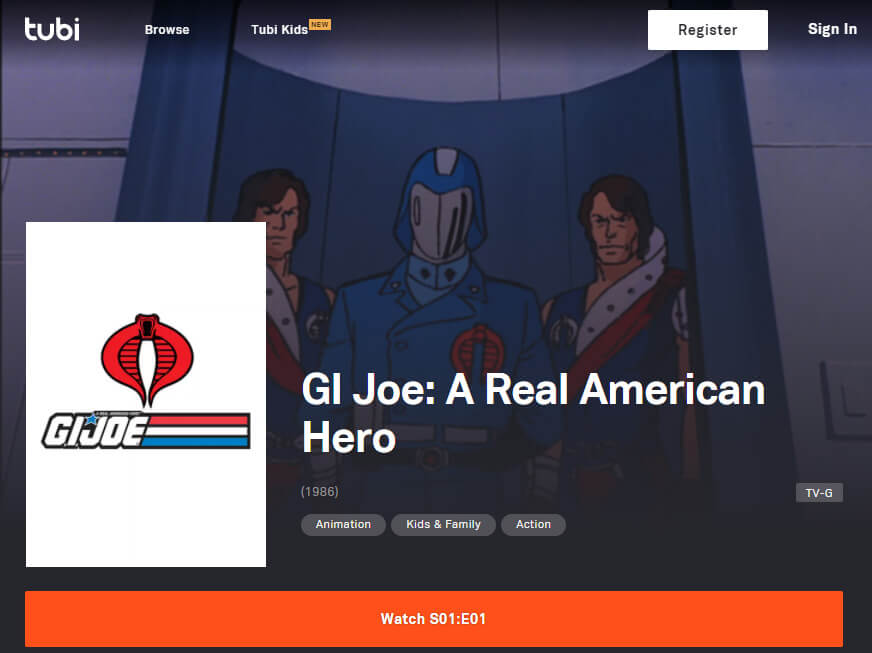Did you know there is a secret screen where you can turn off ads on Roku devices?
To access the secret screen and disable ads, press the Home button five times then the up arrow, right arrow, down arrow, left arrow, and up arrow once more on the directional pad.
Once you are on the Secret Screen, go under the “Cycle scrollable ads” option and hit Ok to cycle through the options and select “Always Disabled.” Then you’ll want to go to the “Cycle home screen ad banner server” option and set it to “Demo 3.” Restart your Roku device or TV and ads will be gone from the home screen and screensaver forever.
Watch video on how to access Roku Secret Screen