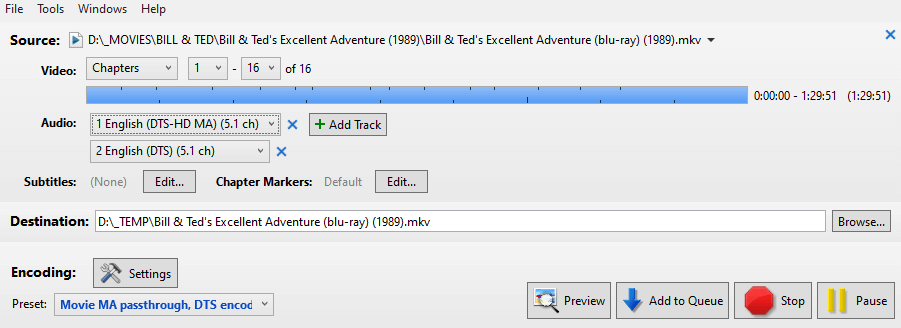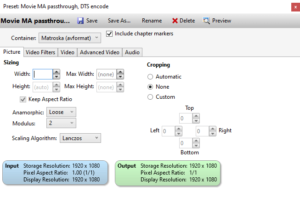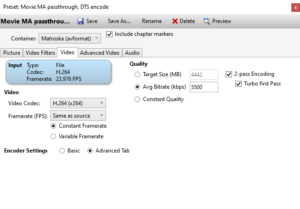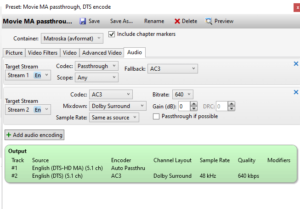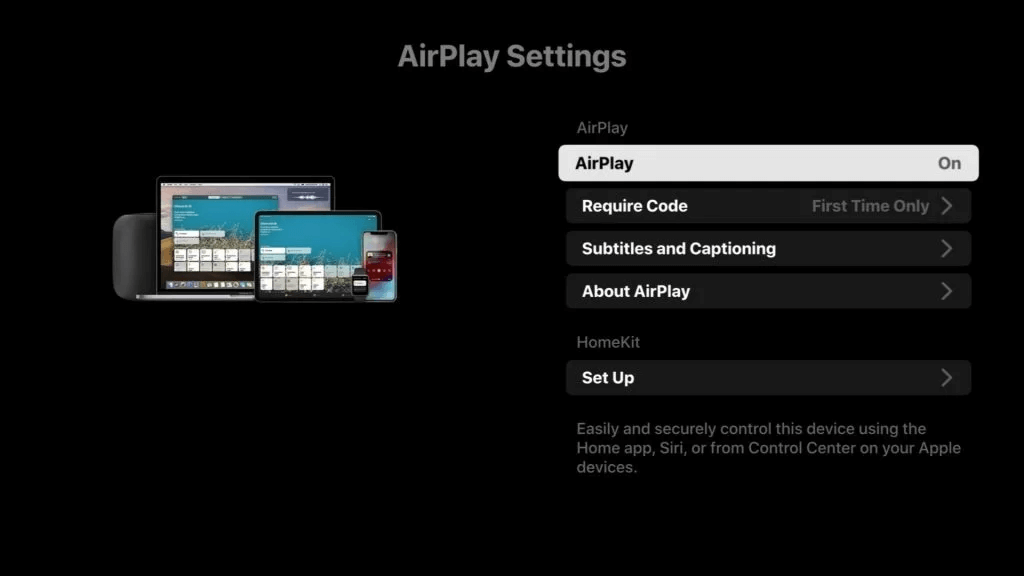Video and audio format support various depending on the streaming box platform and TV software. If you’re entertainment system setup is through an AV receiver, or using a soundbar or through TV speakers also factors in what can be played.
Because it’s gets really complicated as codec support various, here are some guidelines you can follow to encode your videos so that you can view it on any of your systems.
The best tool is encode videos for your local media server or computer is using VidCoder. It’s a free tool that you can convert your Blu-Ray or DVD discs to a smaller mkv file which you can play from your media server or on your computer, mobile and tablet devices.
Once you load your source file, go to Encoding Settings. Select Matroska (avformat) MKV as the file container. Under Picture, keep the video aspect ratio the same unless you really want to change it for a specific reason. Under Video Filters, set Detelecine and Decomb to “Default” to get rid of scan lines for certain older progressive DVD videos. Under Video tab, keep the framerate “Same as source” and under Quality set it to Avg Bitrate. We recommend a bitrate value of 5500 for movies and 4000-4500 for special features and non-HD type content.
For audio settings, you’ll want to first select the tracks you want to encode into the video in the main interface. The best way to handle audio files so that it’s supported for various devices is to always encode the highest quality possible track like DTS-HD MA, then click on add track, like DTS or AC3. Once you have the 2 tracks added. Go back Encoding settings under audio and setup the best audio track to passthrough. Make sure you select Target stream to do that. Then “Add audio encoding” and target the second stream. For the second stream, use AC3 encoding and set the bitrate to highest possible 640 kbps.
Encoding the audio tracks this way will give your video output 2 tracks that can be played pretty much from any streaming device, TV or standalone computer system, while also giving your video the highest quality DTS-HD Master Audio sound when played through your home theater setup. The reason you would want to add multiple tracks is because some popular soundbars like Roku Streambar can’t decode DTS.