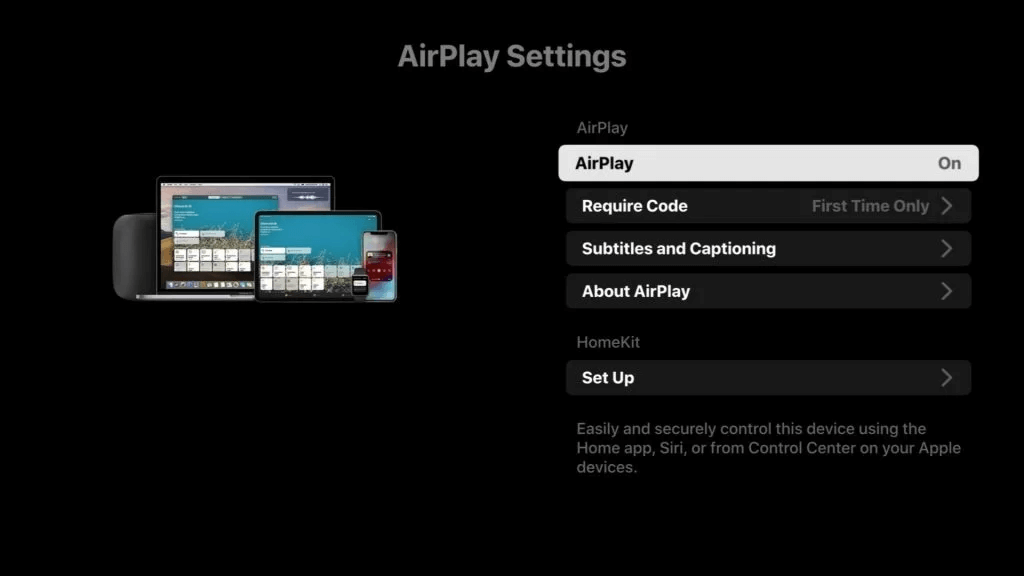Nvidia Shield have been be known to lose sound after sleep or after few hours of not being used. If that happens, you can always reboot it and audio will come back. However, that is super annoying to have to do this every single day.
To fix the no sound issue, first make sure that all apps are closed before putting it to sleep or leaving it idle. Then go into “Settings > Device Preference”. Then go to “Display & Sound” and scroll down to “Advanced” sound settings. Make sure “Audio Output” is set to Auto. Also turn on “Match Content Audio Resolution”. This will make sure that the audio output is the same as the video/audio source.
This should resolve your Nvidia Shield no sound issues when left idle or put to sleep for periods of time.