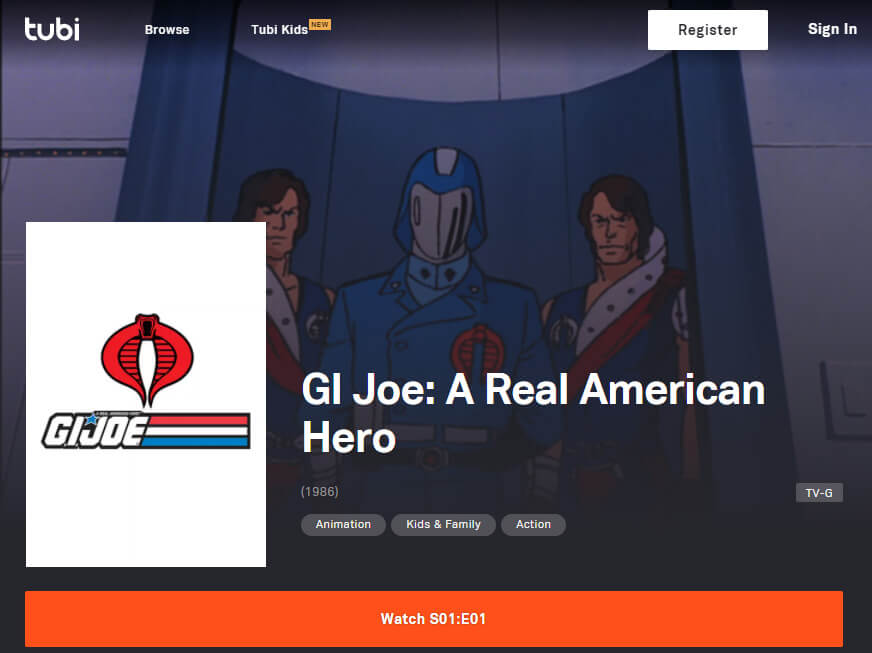Roku’s remote with volume buttons is capable of controlling your TV volume. It’s simple to setup once you connect your Roku streaming device to TV’s HDMI ARC input. You also need to make sure you enable your TV’s CEC capabilities. They have different names depending on the TV manufacturer like LG calls it Simplink, Philips calls it EasyLink, and Samsung calls it Anynet+. Then follow the directions below. When it stops working, you can perform a quick setup again using your Roku remote to get it working. It’s a bit annoying to have to do this again to control your tv volume using the Roku remote but it is super quick.
Here are the steps.
- Press the Home button on your Roku voice remote.
- Scroll up or down and select Settings.
- Select Remotes & devices and then select Remote.
- Choose your voice remote from the list and select Set up remote for TV control.
One thing to remember is that once you set up Roku’s volume control for your TV, you can also control your soundbar or AV receiver by enabling your TV’s CEC and connect your soundbar and receiver to your TV’s HDMI ARC input. Your Roku remote then controls TV volume even if it’s connected to a soundbar or AV receiver.