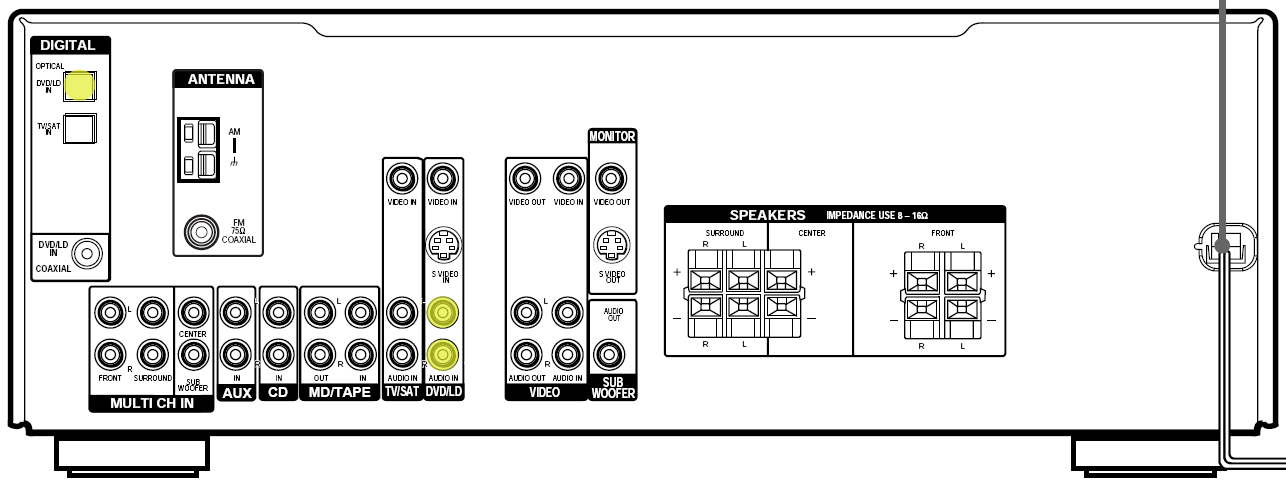Thinking of purchasing an Amazon Echo Dot to use with your home A/V stereo system? That’s a super idea as it’s an inexpensive way to ask Alexa to play streaming music on your existing speaker system, if you have an AV receiver and excellent sounding speakers already in use or thinking of creating a home audio system from scratch. The Echo Dot will run you about $50, but during Black Friday and Holidays season, you can buy it for around $25-$30.
Analog Connection
With an Echo Dot, or any of the Echo speakers, Echo Show 2nd gen, 5 or 8, you can use the 3.5mm line out analog jack to connect to your AV receiver. You’ll need to find a 3.5mm to RCA audio adapter and plug it into any of the RCA inputs available on your receiver, like DVD, Tape, AUX, Audio1, AV1, AV2, etc. It really doesn’t matter what the label says, just as long as you know which input you’ve plugged it into. When you’re ready to stream Echo audio through your home stereo speakers, just switch your AV receiver to the appropriate input and make sure you set that input signal to analog.
For a better or shall we say lazier experience, use an analog input that’s the same one as your digital optical input, like DVD. Set the input signal option to auto and when you’re TV is off, your receiver will automatically play from the Echo device analog input. Of course this only works if you are either using an older receiver or non HDMI audio connection to your TV and have the both digital and analog options for DVD-in options. This is a great bedroom option as we all have some older receiver laying around that still rocks. Analog connection is still preferred as it gives your streaming music the best quality possible.
Bluetooth Connection
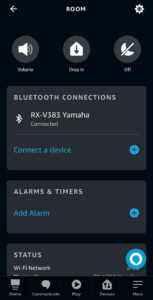
If you have a bluetooth capable AV home theater or stereo receiver, you can also set up your Echo device to connect to your receiver through bluetooth connection. All latest AV receivers will come with bluetooth connectivity. We recommend SONY STR-DH190 stereo receiver or Yamaha RX-V4A surround sound home theater receiver as great entry level receivers.
To setup the bluetooth first, you need to use your Alexa app. Find your Echo device in the app and tap on bluetooth. Make sure you activate your receiver’s bluetooth scan and start the pairing mode by following your receiver’s manual. Once you have it set up, just say “Alexa, Connect or Connect bluetooth” and Echo will automatically connect to the last bluetooth device. To disconnect, say “Alexa, Disconnect”. If you switch the receiver input, it will automatically disconnect your bluetooth connection. When you switch you receiver back to bluetooth, Echo should auto connect. It doesn’t get any easier once it’s setup.
You can also get a standalone bluetooth receiver and connect it to your AV receiver if it’s not bluetooth capable. The idea is the same as previously mentioned steps. Plug your bluetooth receiver to your AV receiver using a 3.5mm to RCA audio adapter. Then connect your Echo device to the bluetooth receiver by following the same method as you would with built-in bluetooth receiver.
There you have it. Your music from any of the Amazon supported streaming services will sound way better when connected to your main sound system through your AV receiver. Alexa, play my music!