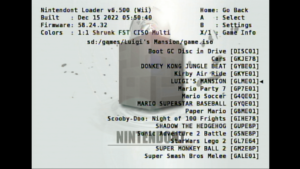You can easily play Nintendo GameCube games on the Wii console by softmodding the Wii. It should take about 15 minutes. By using softmod method, you won’t need to add any hardware or jailbreak your existing Wii. All you need is a SD card, preferably up to 64GB of memory, and a Wii Classic Controller or GameCube controller. You can also choose to store the games on a USB stick but you still need the SD card to load the mod files.
First, you need to install Homebrew if you don’t have it already. Check out the tutorial on how to install Homebrew Channel on Wii.
Now insert the SD card into the computer. In the root directory, create 2 folders. One called apps and another called games. Put your Gamecube games in ISO format into the games folder. What you’ll need to do is create a folder for each game. Title the folder with the name of the game. Then put the game ISO file in the folder and rename it to “game.iso“. If there’s a second disc, title the second file “disc2.iso“.
Next step is to copy Nintendont onto the SD card. Inside the apps folder, create a new folder called Nintendont. Go to https://github.com/FIX94/Nintendont, under “Quick Installation:”, download the loader.dol, meta.xml and icon.png files. Rename loader.dol to boot.dol. Copy these 3 files to the Nintendont folder on the SD card. That’s it! You are done.
Put the SD card back into the Wii and launch the Homebrew Channel. Then select Nintendont. On the Nintendont home screen, you can select either SD or USB depending on where you store your games. Before you start playing, make sure you go into Settings and set Memcard Emulation to On. Exit out of settings and you should be able to select any game you have stored in the games folder. You need to the keep the SD card in the Wii in order to launch the mod files every time. GameCube games run great on Nintendo Wii and provide hours of endless gaming fun.
Summary of the steps
If you don’t have Homebrew app on the Wii, start here.
• Get Wii MAC address
• Input MAC address into Hackmii site to generate files and copy it to the SD card
• Install Homebrew on the Wii with the SD card
If you already have Homebrew, start here.
• Create “apps” and “games” folders on the SD card
• Copy games to the SD card by creating a folder for each game and name it appropriately
• Copy 3 files from Nintendont github site into folder called Nintendont under “apps”
• Launch the Homebrew app on the Wii and select Nintendont to start playing