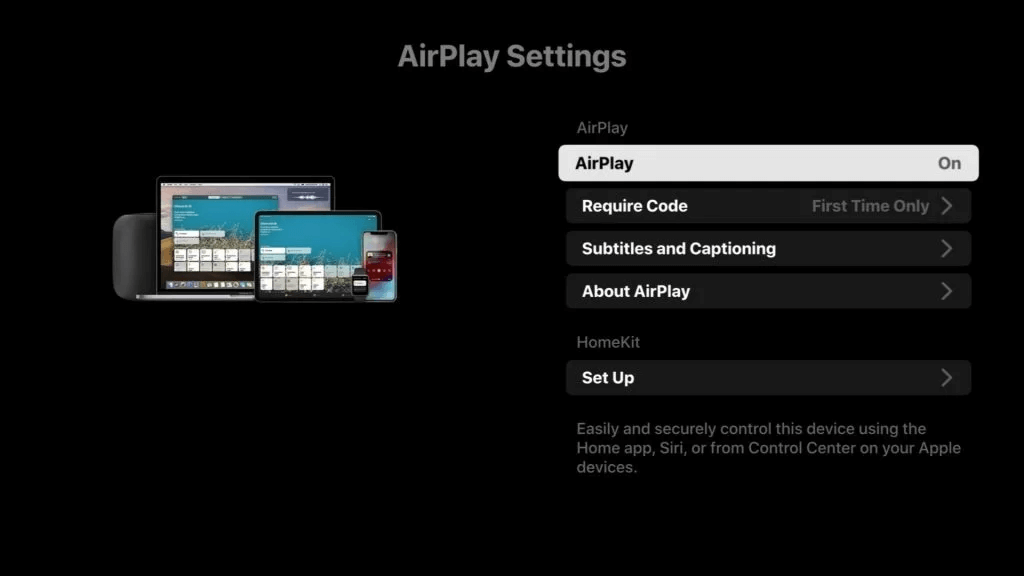If your Guitar Hero buttons are not working when you press the buttons, here are some troubleshooting tips to help get your guitar buttons responsiveness back in working order. This will also help if you have sticky buttons, a button is not responsive or you have to press really hard to make it respond.
First, unlock the guitar neck. There should be an unlocking clip in the back of the guitar.
Check the neck end of the connection and the pins inside the guitar. Spray clean it with an electrical contact cleaner like WD-40 Specialist Electrical Contact Cleaner.
Now remove the guitar neck screws to open the it. You’ll need a T10 screw driver for Xbox 360 guitars. Once you’ve separated the neck cover, unscrew the board screws using small Phillips-head screw driver. Check to make sure the rubber pad between the buttons and the board is in good working order. For extra measure, spray clean the board as well. Some times the contact between the board and rubber pad may have separated due to time, you can place a cardboard paper on top of the board so once you put the neck cover back, it’ll help press down on the board and make sure that the board and the pressure pad comes into contact.
One final trick is that when you snap the neck back into the guitar body, cut out a small cardboard paper and tuck it on the side of the neck. This ensures that the neck is tightly bonded to the body once you snap it back and hear the clicking sound. Through wear and tear, the neck might be a bit loose, causing the pins to lose contact. By making the bond tight, you can be sure that the pins are in good contact with the guitar neck.
If any of the above tips and tricks do not work for your Guitar Hero guitar and the fret buttons are still unresponsive, then you’ll need to send it to a repair place or use parts from another guitar. We have fixed quite a few guitars using the methods above. Rock on!