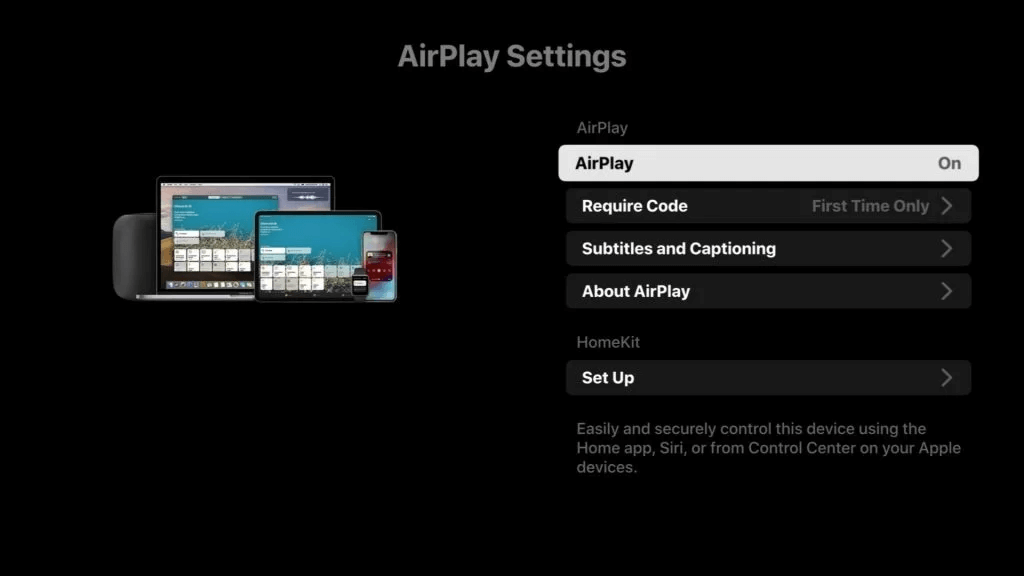Google Pixel phones are super easy to use, have great specs and are relatively inexpensive. Even a few generations old, a Google Pixel 3 phone can be purchased as a refurbished product for less than $100. It has a great camera, wireless charging and is still fast enough for your everyday mobile usage.
One issue a lot of people have experienced with Google Pixel phones is that mobile data doesn’t work. When this happens, here is a guide of things you can do to correct the issue.
APN Settings
For those who are using prepaid phone plans like Mint Mobile, Red Rocket, etc, make sure your APN settings are correct. Go to your phone service provider’s website and look up APN settings. Then go to your phone’s network settings and edit APN. Make sure it matches your cell service’s providers settings. This is the number one cause of mobile data issues. If your APN settings are automatically pulled from your cell network, make sure you contact customer service and have them check and provision your account properly.
Toggle Airplane mode
Sometimes this can resolve your mobile data issue. Toggle Airplane mode on and off. This will re-initiate your phone’s cell service.
Restarting your phone
Same as toggling the airplane mode on and off, restarting your phone will clear memory cache and re-initiate your phone’s cell service.
Change your mobile network settings
If none of the above has worked for you, open your phone dialpad. Type in *#*#4636#*#* and open your phone information. Press the 3 dots in the right corner and tap “Select Radio Band”. Make sure you select United States if you are in US. A lot of people have reported this will solve any mobile data issue. You can also change your Network type by changing the “Select Preferred Network Type” setting. Pick the one that applies to your network type. Look up which type of cellular service is provided by your cell service provider.