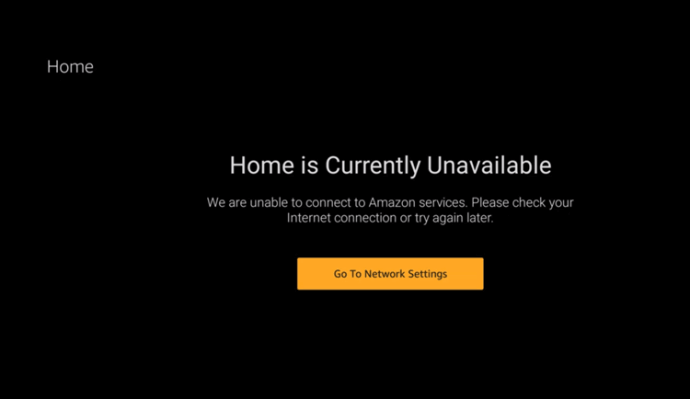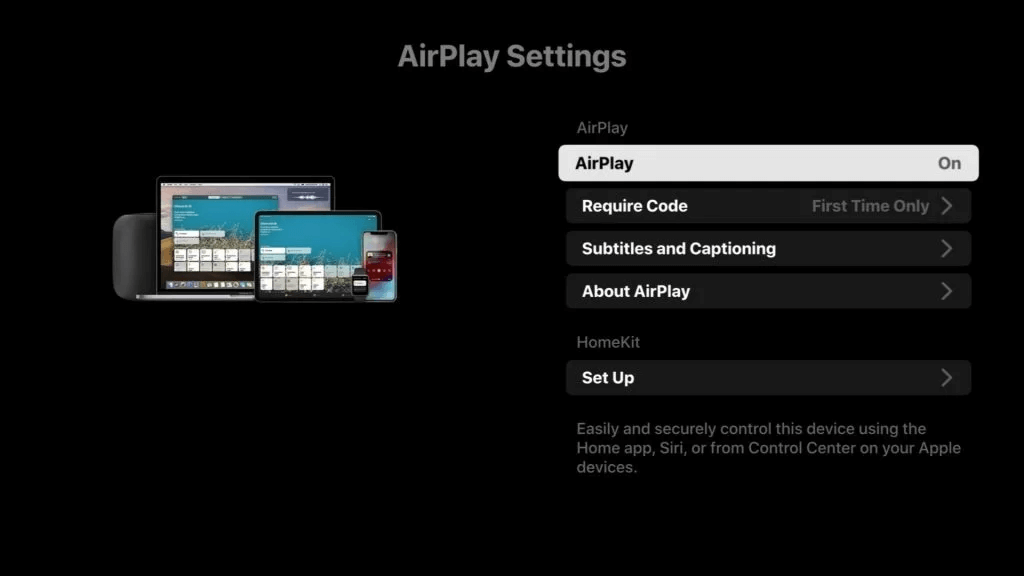When your Amazon Fire TV Cube or Stick’s home screen is blank or an app icon is blank, here are the ways you can fix the issue and get your screen to display properly again.
Home is currently unavailable
This is a common problem that plagues Fire TV system. When you get this error, there is an easy fix. As long as you know that you still have internet and it connects fine to your Fire TV device, all you have to do is unplug the HDMI cable or Firestick itself from the TV. Then do a power recycle and plug the HDMI connection back in. This should resolve the issue and your home icons should appear again without the “Home Is Currently Unavailable” error.
App icons are missing or row is blank
Your app row is probably the important section on the Fire TV interface. When the apps aren’t populated correctly, that’s big problem! To get your app icons back and appearing properly, go into “Settings” and “Manage Installed Applications”. Scroll down to Appstore, then select “Force stop”, then “Clear Data” and then “Clear cache”. This would reset your app store icons. You will need to reorder them again but at least you’ll have them back again.