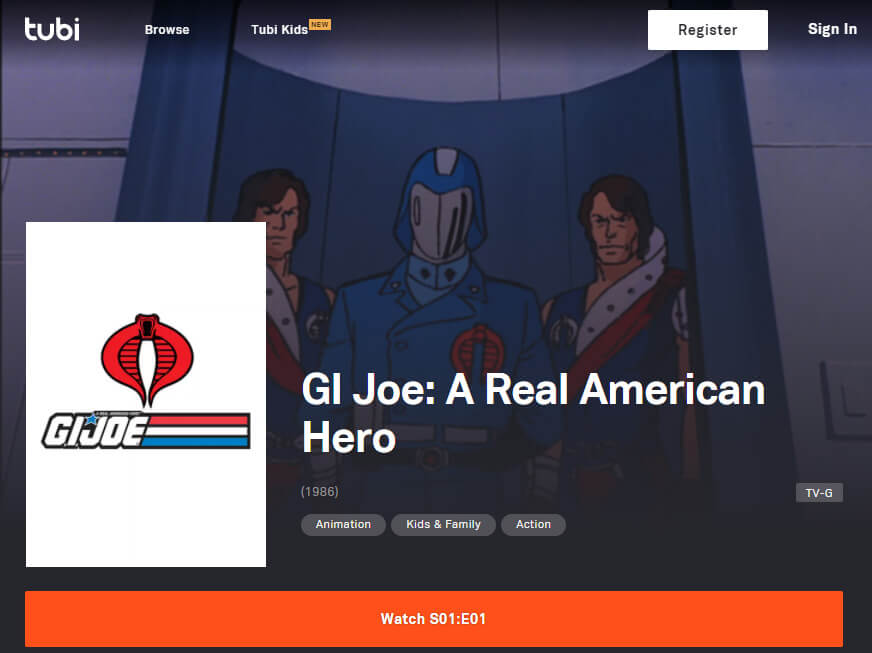You have blu-ray and dvd discs. You want to back up your movies and videos to either keep them forever or watch them from your home media server. What software can you use? The best free software to rip blu-ray and dvd movies or shows is MakeMKV.
Although this software has been in beta for a long time, it works really well and it’s free to use while still in beta. Each month, the developer posts the current beta key in its forum. You’ll need to register it at least once a month if you are copying your discs all the time. This is a minor annoyance to the software superior functionality and features.
When you use MakeMKV to rip your blu-ray or dvd discs, it outputs the video file in uncompressed MKV format. This is an excellent format that keeps all the video and audio streams. It even keeps ATMOS audio tracks. When you play it back from your media server, it’s exactly the same as playing a movie from blu-ray disc player. For each video stream to backup, you can decide which audio stream to keep in the MKV file so if you don’t care for audio in different languages, then don’t include them in the final backup file. For special features, newer blu-ray discs also include a short name of the file so you can tell what the video track is.
Product highlights
• Reads DVD and Blu-ray discs
• Reads Blu-ray discs protected with latest versions of AACS and BD+
• Preserves all video and audio tracks, including HD audio
• Preserves chapters information
• Preserves all meta-information (track language, audio type)
• Fast conversion – converts as fast as your drive can read data.
• No additional software is required for conversion or decryption.
• Available for Windows, Mac OS X and Linux
• Functionality to open DVD discs is free and will always stay free.
• All features (including Blu-ray decryption and processing) are free during BETA.