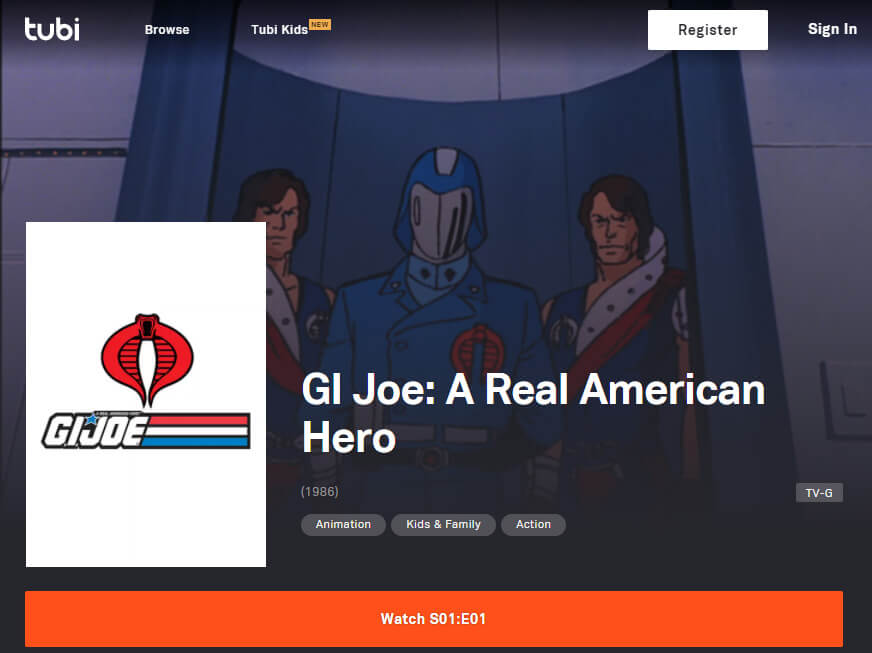As of December 7, 2020, you can play Apple Music on Google’s Nest Audio & Home devices and by using any speaker or device that has Google Assistant.
You can ask Google Assistant to play any specific song, artist or playlist. You can play music based on genre, mood, or activity. You can also play your liked songs from your Apple Music library by saying, “Hey Google, play my songs” or “Hey Google, play my library.”
You can also play it on a different device like chromecast by adding the name of the device. For example, you can ask your Next Hub to play on your chromecast by saying “Hey Google, play [song] by [artist] on [Chromecast name]”. This is a great way to get the highest quality possible Apple Music digital stream to play on your home stereo system. All you have to do is hook up a Chromecast to your HDMI input on your home theater receiver and then initiate playback either on a Google Home, Mini or Nest hub device. This easily beats using Amazon’s Echo analog output or bluetooth options when it comes to streaming music quality on speaker systems.
As of right now, playing Apple Music in a music group does not function correctly. Hope they fix this soon.