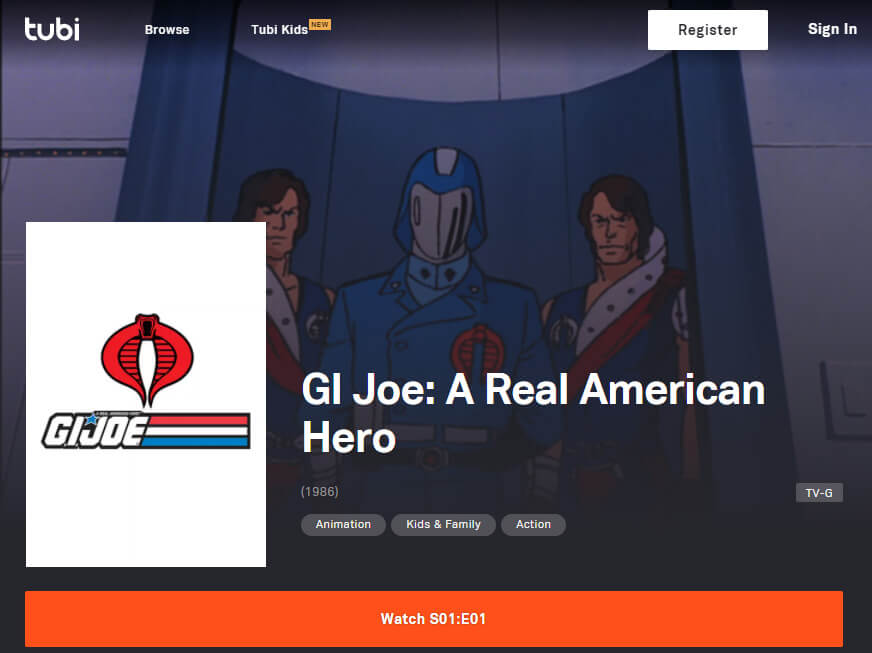Now that you can play Apple Music on Amazon Echo devices, here are a list of commands you can utter to get your party or meditation started.
“Alexa, play [Artist name]”
“Alexa, play [Album title] album”
“Alexa, play [Album title] album by [Artist name]”
“Alexa, shuffle [Album title] album”
“Alexa, play my playlist [Playlist name]”
“Alexa, shuffle my playlist [Playlist name]”
“Alexa, play Beats 1 Radio”
“Alexa, play [Apple Music radio station name] radio”
“Alexa, play on Apple Music”
“Alexa, what song is this”
Make sure you set your default music provider and radio to Apple Music. If Alexa is still confused, add “on Apple Music” at the end of each phrase. The Apple Music skill is far from being perfect. Sometimes it won’t play your playlist for awhile no matter what you say but asking it to play albums and artists will still work.
How to shuffle?
You can shuffle any album and playlists by saying shuffle instead of play. Alternatively, after music has started playing, say “Alexa, shuffle”. One annoyance with they way it shuffles is that it always starts with the first song in the album or playlist.