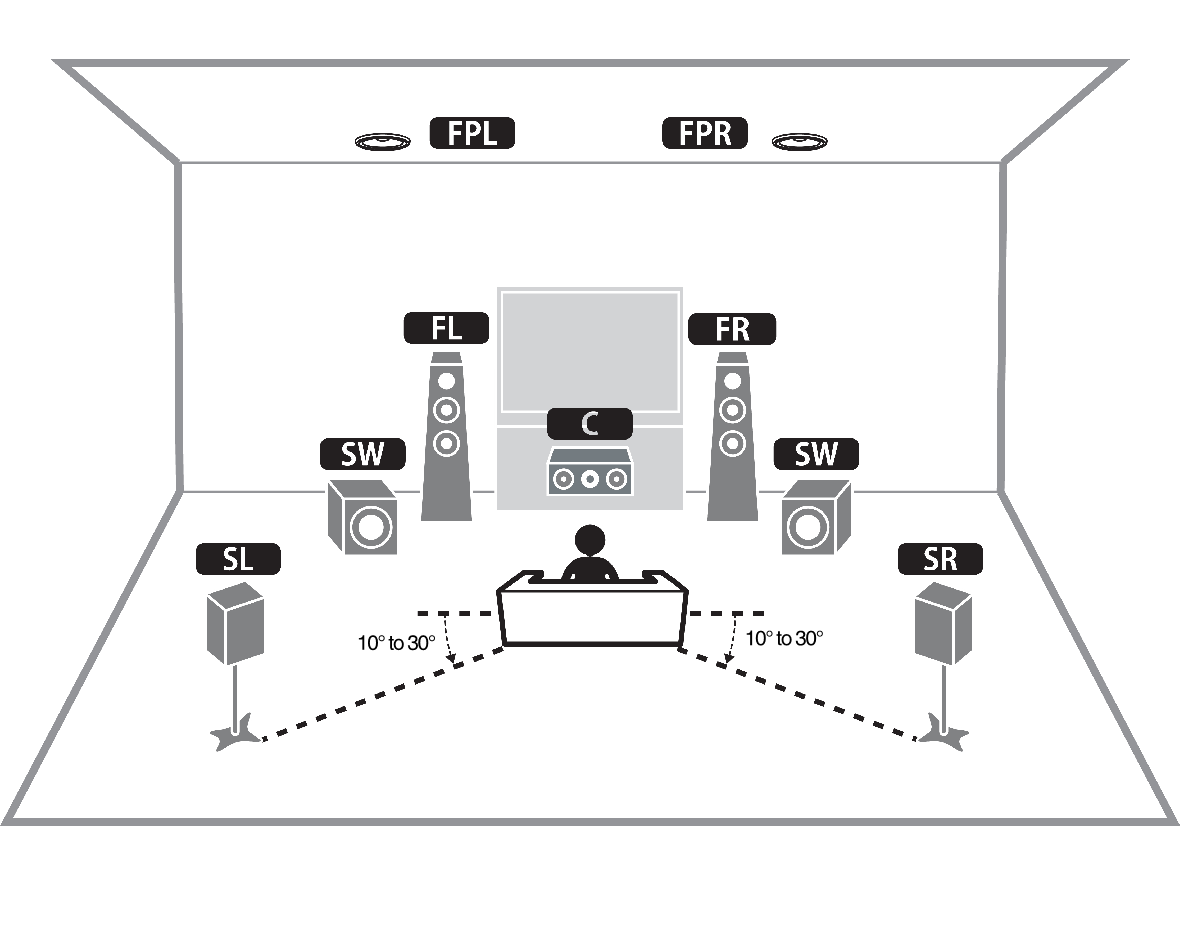If your Yamaha receiver is not displaying and outputting Dolby ATMOS audio, here are troubleshooting tips to help you. You don’t technically need to enable ATMOS audio. but you do have to setup at least 5 speakers and a subwoofer, meaning you should have center, front left, front right, surround left, surround right, presence left, presence right and a subwoofer. This is the minimal number of speakers you should have before setting up your receiver’s Dolby ATMOS configuration.
Once your speakers are hooked up, set your speakers Power Amp Assign configuration to Basic. Run YPAO or manually configure your speaker settings like distance and volume. It can be 5.1.2+1Zone as well but Basic is preferred to make things easier, especially if you’re not running a zone 2 system. An important next step is to make sure your surround speakers are set to Rear and not Front. By setting the surround to front, your Yamaha receiver will automatically take direct audio signal and downmix it to 5.1 configuration, thus not outputting the sourced ATMOS soundtrack. Yamaha Virtual Cinema Front technology will work not with ATMOS so make sure that’s turned off. Set your audio source, like Roku, Blu-ray or other media players to passthrough and let the receiver decode the audio signal. For the presence speakers, set it to either Front Height if they are in the front or Overhead if it’s in the ceiling directly pointing down. The last presence option is Dolby Enabled Speakers Remember which means you have specially designed ATMOS speakers that point up to bounce the sound off the ceiling.
There is a way to get Yamaha Virtual Cinema Front to also work with ATMOS setup on Roku media streamers that support ATMOS. For example, you can set your Roku audio to Auto Detect instead of Passthrough. Yamaha receivers will think it’s always receiving ATMOS audio signal. Even though Roku is not upmixing any audio content, meaning that stereo audio will still be stereo even though the receiver says it’s receiving ATMOS signal, you will not be able to upmix the audio signal on the your receiver using any of the built-in DSPs. This option is not recommended.