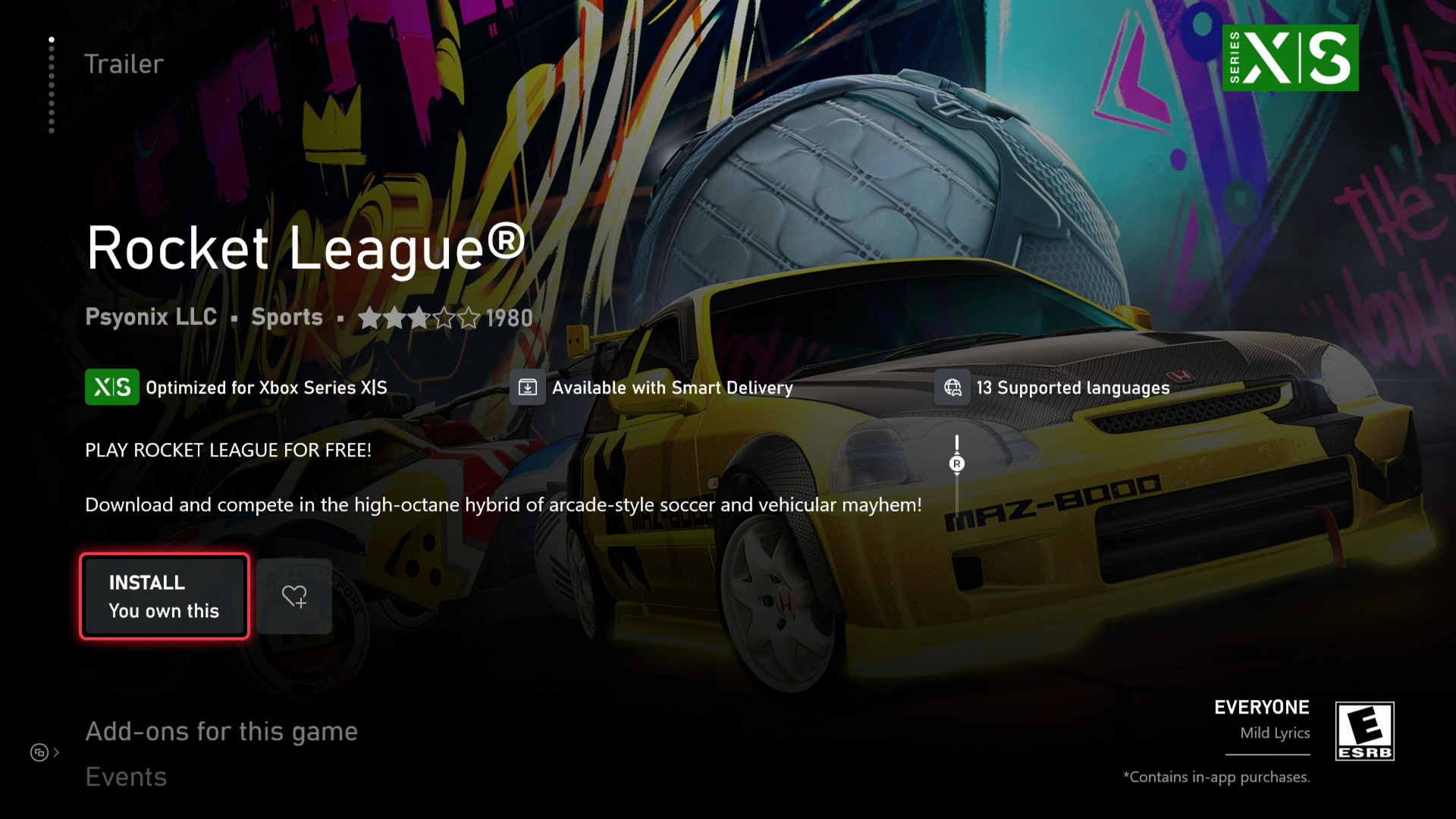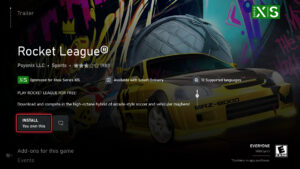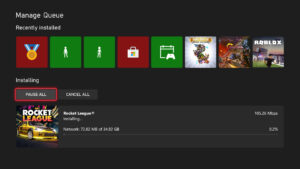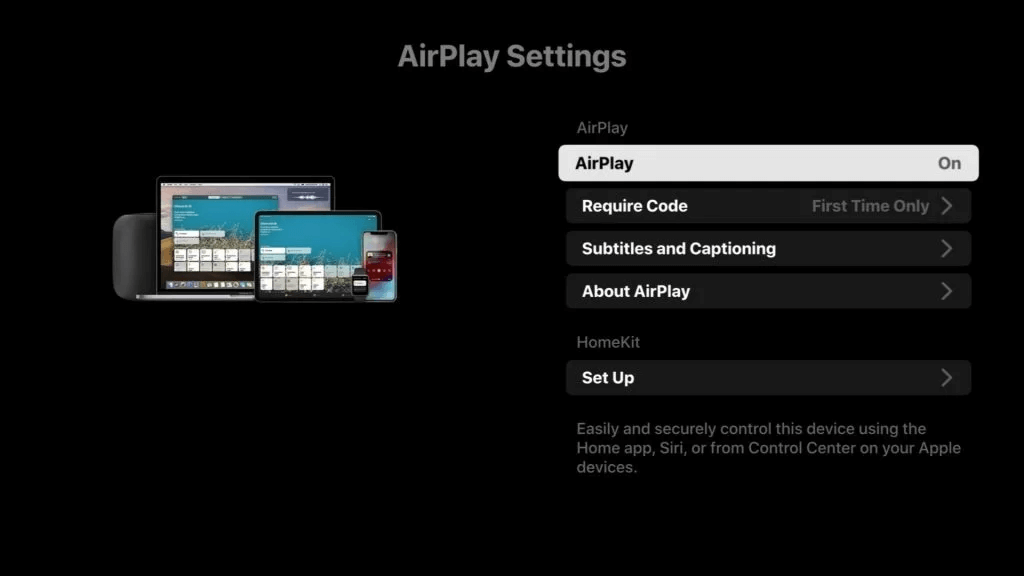So how do I install a damaged Xbox One game disc, you ask?
Xbox One requires you to install the game onto the hard drive before you can play it. However, it’ll still require you to insert the disc for games to verify that you own the game. What happens if there’s a disc read error because the disc is scratched, dirty and damaged or installation stops for some reason. If you search online, Microsoft’s support page doesn’t really help. There is actually very easy fix to installation issues for dirty or damaged discs.
If you know your disc is readable and installation stops, do not install updates during the installation process. This can help to speed up the installation process and help you troubleshoot if it’s a disc issue or an internet download issue.
XBox logos history >
List of Xbox 360 Games Compatible with Xbox One >
Now for those of you with bad discs, you can still install the game by cancelling your install when the disc is inserted. Go to the installation queue and select Cancel All first. Then navigate to the Microsoft Store and search for your game. If there’s an online version of the game, you’ll see that XBox has verified that you own the game. Hit INSTALL You own this to install the game from the online store. Your game should install now, bypassing the console. The other benefit of installing the game this way is that you’ll download the game version with the latest updates in one package.