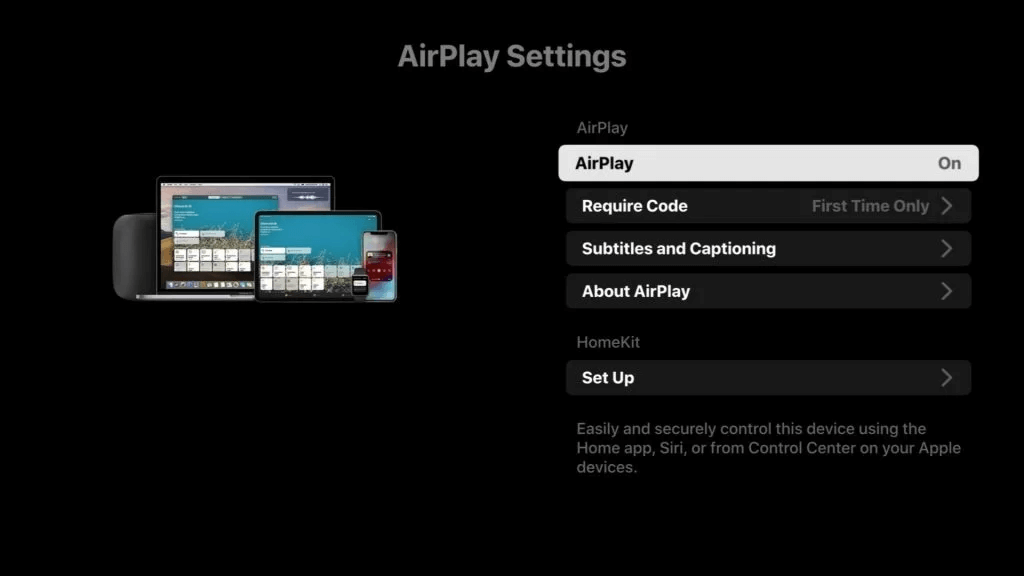Wemo light switches and mini plugs are a series of products from Belkin that offer an affordable way to smarten your home. You can control your light switches, any plugged in lights and small electronic devices plugged into an outlet easily with Wemo switch or Wemo Mini. Using the Wemo app on Android phones or Apple iPhones, you can manage and control all of your Wemo devices from anywhere in the world. They are also Alexa compatible. Best of all, you don’t need internet connection for them to work within your network. Of course you lose remote control and some rules capabilities but even if you lose your internet connection temporarily, you can still control them within your network.
Even though the idea is sound, Wemo users have reported countless issues with its devices not connecting to home wifi network or not being detected from the app. Here are some basic troubleshooting tips.
How to Setup Wemo Switch or Light Switch
Setting up Wemo devices is incredibly simple. Make sure you set it up one-at-a-time.
- Download the official Wemo app from Google Play Store or Apple Store
- Plug in a switch or install the light switch
- Go to your mobile phone’s settings and connect it to Wemo’s wifi access point
- Go to the Wemo app and it’ll automatically detect the device and start the setup process
- Enter your wifi’s password and the app will automatically connect the device to your network
That’s it! To make sure your Wemo switch will always have an IP address to use, make sure you reserve an IP address on our wifi network for each Wemo device.
How to Connect Wemo Switch to Alexa
Wemo switches are certified to work with Amazon Echo. You can voice control your devices with Alexa commands. Read Belkin’s official support article on how to connect Wemo to Echo.
Wemo Switch Disconnects from Wifi
Users have reported that wifi disconnects before setup is complete. If you have an older Android phone, you may need to uncheck some settings so the connection doesn’t drop during setup.
View Belkin support article
Wemo Switch Not Detected
Sometimes your switches or devices say not detected in the app even though you know they are connected to the wifi. You can tell this because switch timers work which shows that it’s connected to the wifi but the app still shows not detected. This can be extremely frustrating if you’re trying to access your devices remotely.
First, make sure that you assign a static IP address to your devices. This should relieve any wifi connection issues. Second, in the Wemo app, make sure that “Remote Access” under Settings is enabled. You can always “Forget and Disable” to reset the connection and then enable again. We’ve found that whenever you have switches that are not detected for some reason, disable and then enable again will fix the problem. While it is quite painful to have to do this from time to time, it does work. Hopefully, Belkin can get a better handle on fixing this issue permanently.
How to Reset Wemo Switch
- Unplug the unit
- Hold the restore button down
- Plug unit in while still holding restore button down
- Count to 15
- Release restore button and allow 45-60 seconds for it to become ready (blink amber/green)
How to Restart and/or Reset Wemo Light Switch
To restart the Wemo Light Switch, press the Restart button for 1 second and then release. The Wi-Fi Indicator light will begin to blink green to show it is restarting.
Follow these directions to reset the light switch:
- Press the Restart button for 1 second and then release. The Wi-Fi Indicator light will begin to blink green to show it is restarting.
- Immediately press and hold the Reset button for 5 seconds. The Wemo Light Switch Wi-Fi icon will blink orange rapidly, indicating a successful restore.
Beklin’s official support article on two ways to reset the device to its factory default settings. Click on the Beklin help links below to learn how.
Resetting the device using the app
Resetting the device manually