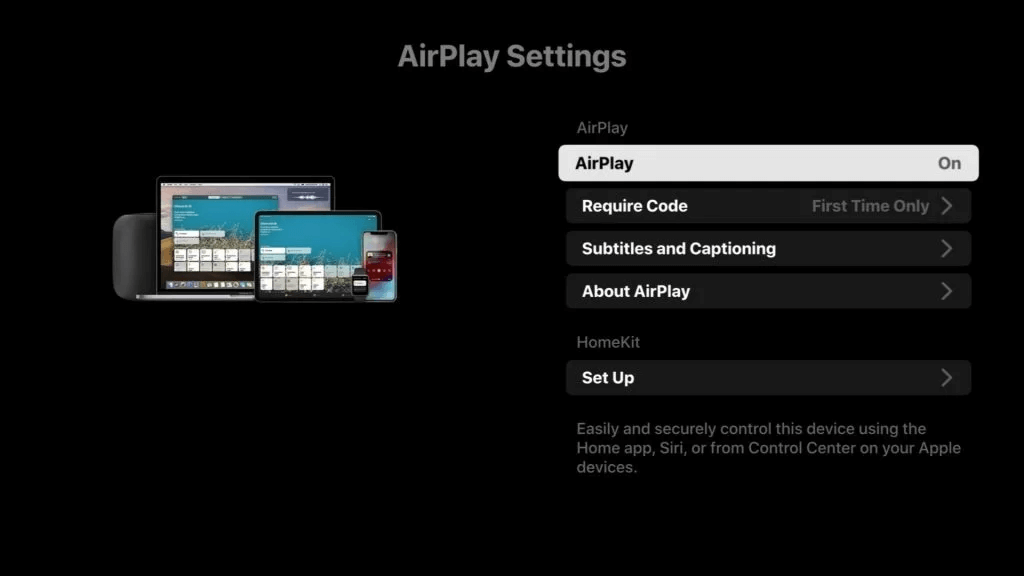If you are using EVGA XR1 Lite capture card with OBS Studio, you may experience no sound from the card. Yes, you should update your capture card firmware and have the latest OBS Studio version installed.
The main culprit may be your computer’s USB 3.0 port. This is still not fixed with the latest firmware. Make sure your EVGA XR1 Lite card is plugged into a USB 2.0 port instead of 3.0 if you are not getting audio from the capture card. This should fix the no sound issue from EVGA XR1 Lite capture card.