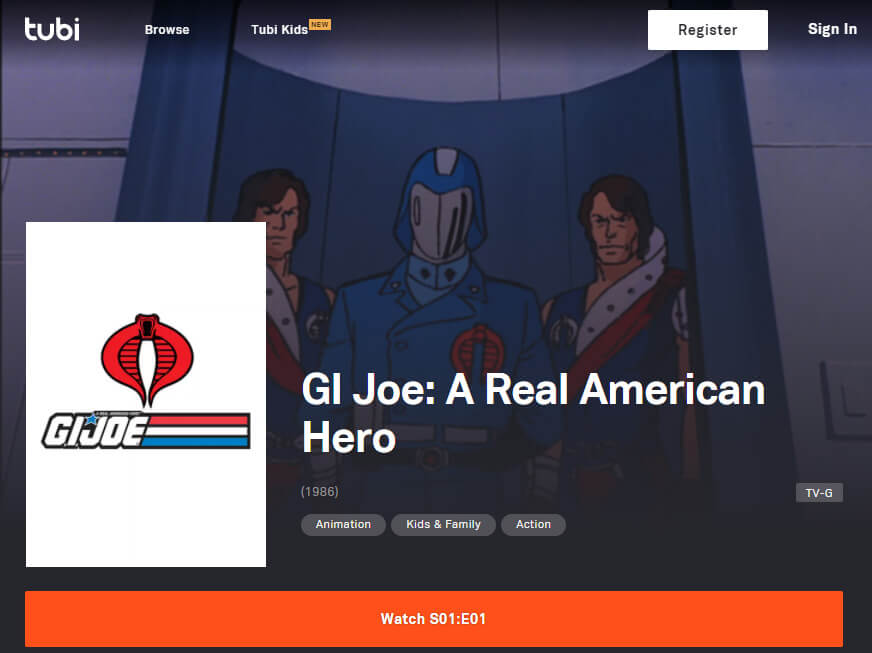You have an iPhone or Android smartphone, but still drive a car without bluetooth connectivity. No need to pay for expensive options at Best Buy. For around $5, you can have bluetooth connection to your car’s speakers, giving you hands free options to listen to your favorite music, podcasts, internet radio stations, and make/receive calls.
There are lots of after market bluetooth car kits available. The most inexpensive universal bluetooth car kit is available through Amazon‘s own branded adapter. Check out the AmazonBasics Bluetooth Hands-Free Car Kit with 3.5mm Aux Jack. It’s the perfect wireless music and audio adapter to upgrade your car’s connectivity.
Physical Setup
It’s very simple. You plug in the adapter’s power plug into your car’s cigarette lighter socket. Plug in the audio cable into the car’s aux in port. Attach the mounting disc to a convenient location on the dashboard. Start your car and switch the stereo to AUX or LINE IN.
Pairing Your Smartphone
Pair your iPhone or Android device by pressing the receiver button and holding it for 3 seconds. The receiver should flash red. Then go to your phone’s bluetooth manager and connect to Amazon_CarKit. Once connected, the receiver will light up blue. The receiver will remember the last device it was paired to automatically. It can only be paired to one device at a time though so you’ll have to restart the pairing process again if you need to pair to another device. But if you’re using the same phone, each time you start the receiver, it’ll automatically pair in less than a second.
Call Controls
Music will automatically pause when a call comes in, with the ringtone coming out your car’s speakers. You can answer, ignore, or end a call. When finished, music will automatically start playing again.
Music Controls
While music is playing, you can pause and then start play again by pressing the receiver once. To skip to the next song, press the receiver twice quickly.
Turning On and Off the Receiver
To turn on the receiver, just press it once. To turn off the receiver, press and hold it for about 7 seconds. You should see the red light blink 3 times and then shut off. Alternatively, the receiver will turn its self off if there are no interactions with it for 10 minutes. However, be aware that if your car is parked within bluetooth range at home, the receiver may not shut off as it will still get signal from your phone. You can either turn off the receiver or unplug the power plug.
Product Description from Amazon
• Uses car’s speaker system; plugs into cigarette lighter socket and 3.5mm audio jack plugs into the AUX IN port of your car (car stereo aux-in port required for use)
• Add Bluetooth functionality to your car: take phone calls and stream music.Use the USB port to charge other devices at the same time
• Built-in microphone: you can listen to phone calls through your car’s stereo and speak through your receiver’s microphone
• Bluetooth 4.0 technology enabled
• Magnetic mounting disk: the disk adheres to any part of your vehicle and allows you to magnetically attach the controller and remove it when needed audio aux jack