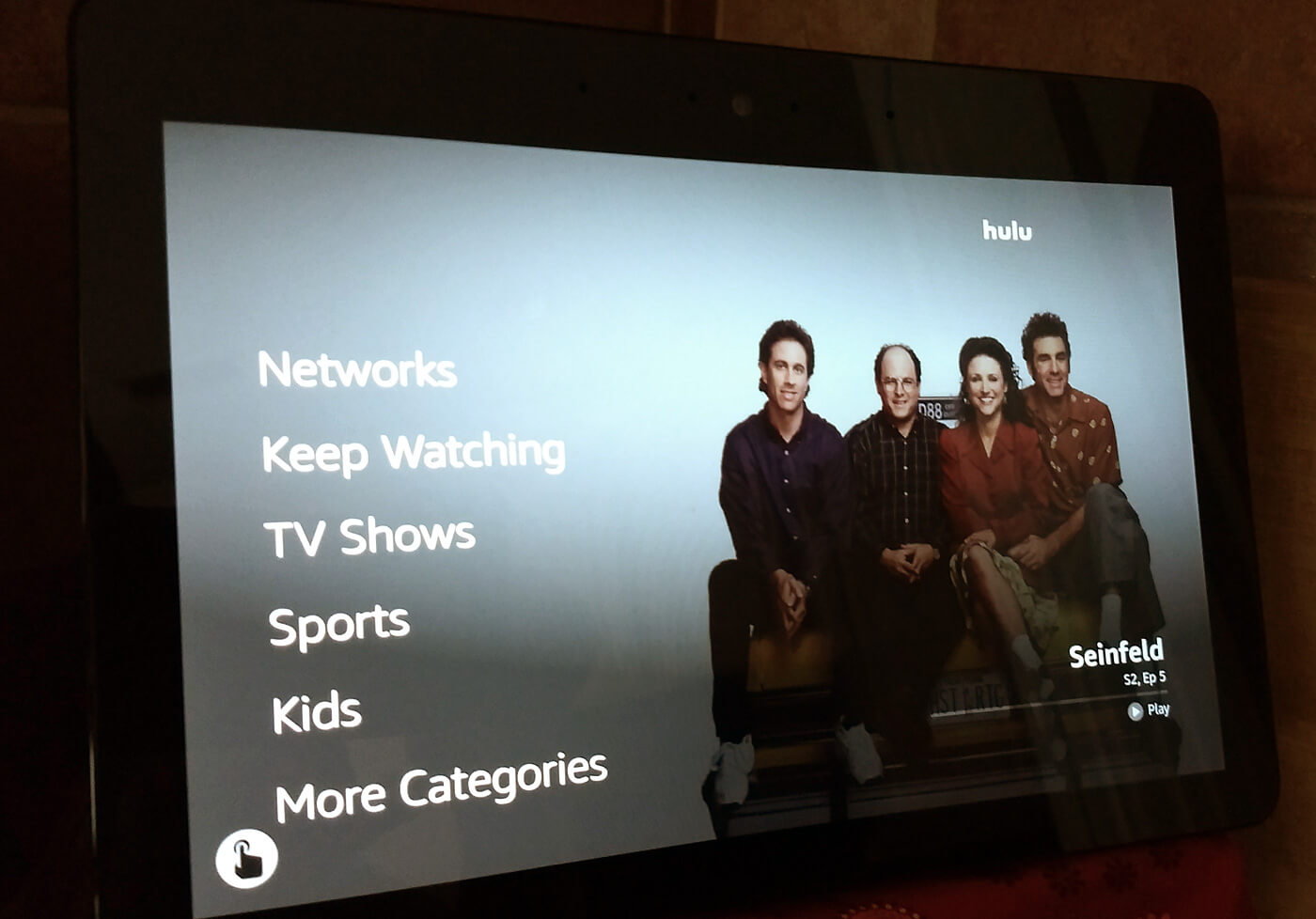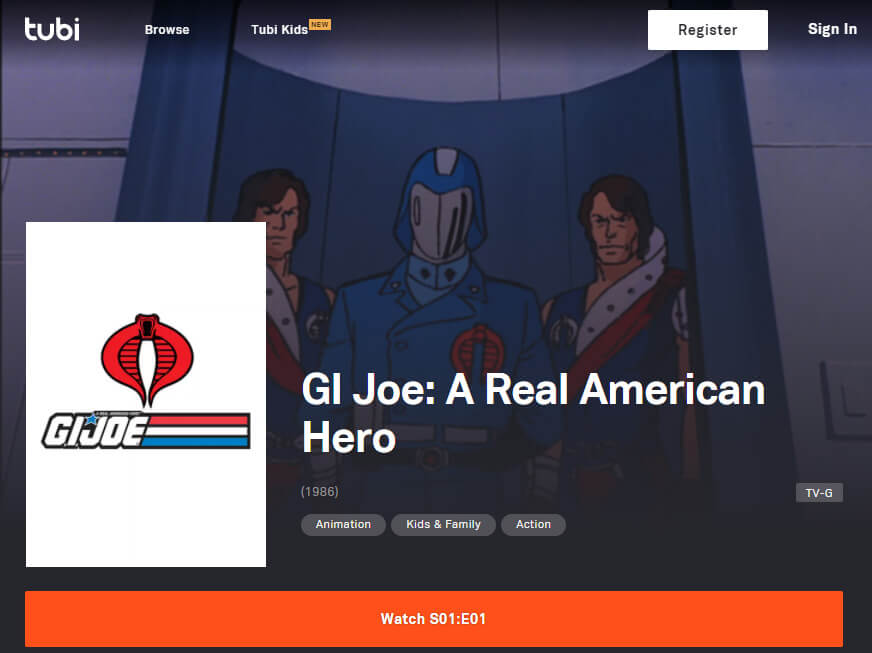Watching Hulu on Amazon’s Echo Show devices is easy. All you need is any Echo Show, including 1st gen or 10, 8 and 5 versions of 2nd gen and a Hulu subscription. It should work with Echo Spot as well. Once enabled and linked, you’re able to watch any of your Hulu plans, including Hulu Live.
To enable, you can do it on your Echo Show device or by using the Alexa app. Either way, enable the Hulu Alexa skill first. Then link your account by signing in to your Hulu account. That’s it! Super simple.
To watch, you can ask Echo to open Hulu, where it will display a list of menu items that you can navigate through. Alternatively, you can ask a specific show to be played on Hulu, like “watch Thundercats on Hulu” or “play Seinfeld on Hulu”. Hulu automatically remembers where you left off so it will either continue with where you left off on the the last episode you’ve watched or play the next episode.
Hulu Alexa commands:
“Alexa, open Hulu.”
“Alexa, open channels on Hulu.”
“Alexa, play (or watch) [show/movie] on Hulu”
“Alexa, play next.”
“Alexa, play.” or “Alexa, resume.”
“Alexa, pause.”
“Alexa, stop.”
“Alexa, rewind.”
“Alexa, fast forward.”
For a list of Alexa and Hulu commands, see Hulu’s help page.