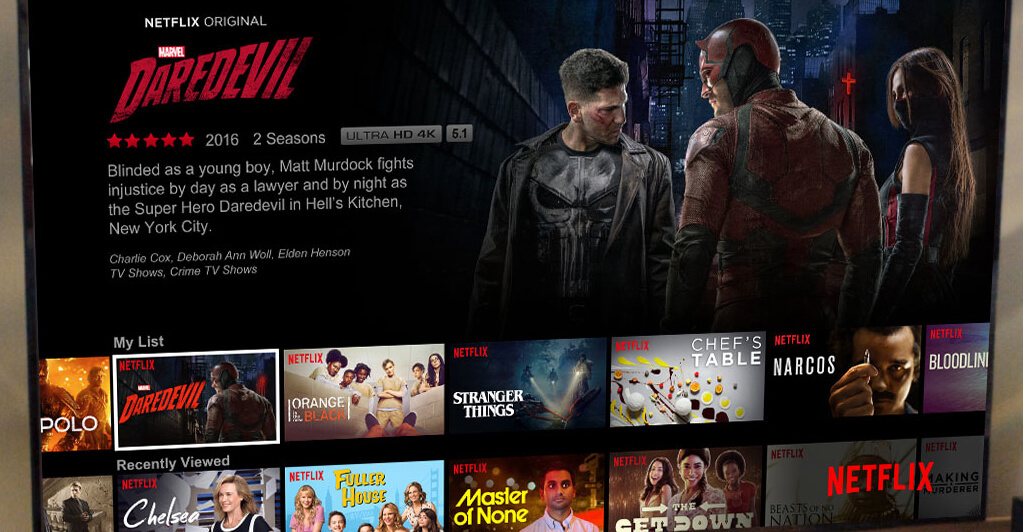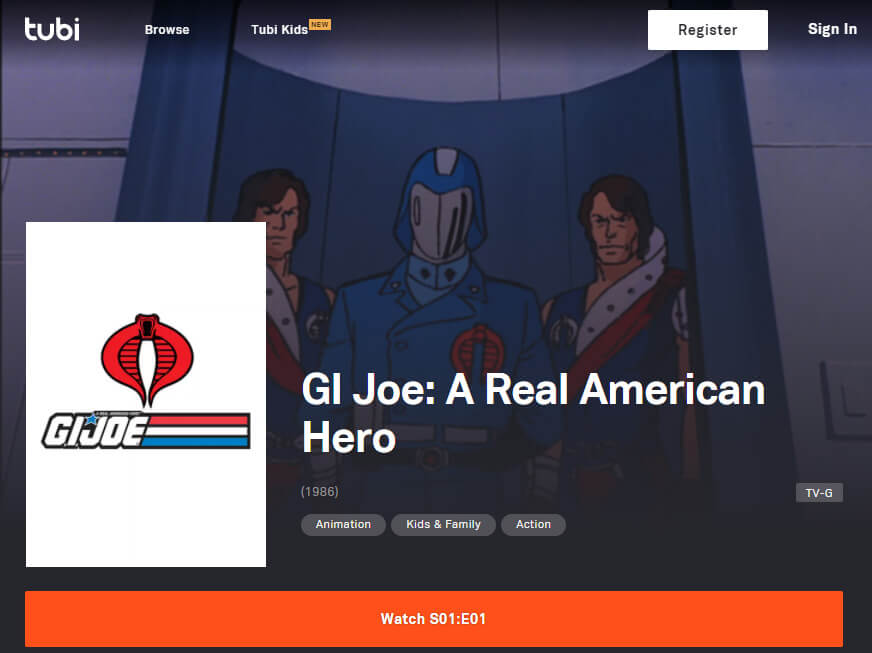Netflix has deep integration with Fire TV. Not only can you start the app and launch movies and shows on Fire TV systems like Fire TV Stick and Fire TV Cube, you can also use voice commands to navigate as you would do with a remote. Below is a list of commands that you can use to watch Netflix hands-free.
“Alexa, open / start Netflix”
“Alexa, watch [movie title] on Netflix”
“Alexa, fast forward [#] minutes”
“Alexa, rewind [#] seconds”
“Alexa, next / next episode”
“Alexa, previous episode”
“Alexa, move right”
“Alexa, move left”
“Alexa, move down”
“Alexa, move up”
“Alexa, scroll right”
“Alexa, scroll left”
“Alexa, play”
“Alexa, pause”
“Alexa, stop”
“Alexa, start over”
“Alexa, play from the beginning”
“Alexa, skip ahead [#] minutes/seconds”
“Alexa, jump back [#] minutes/seconds”
“Alexa, search for [name] movies”