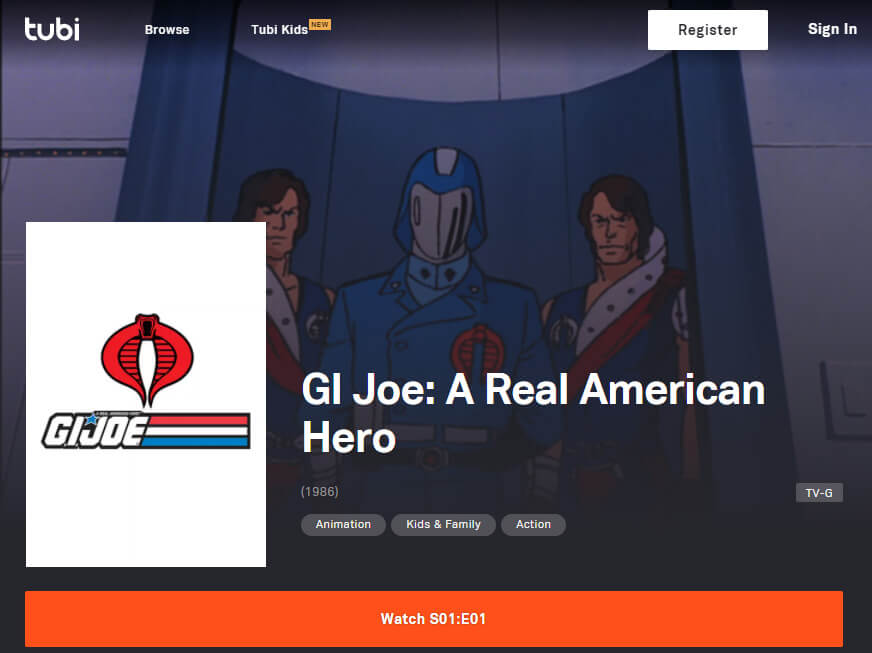Update: AirTV app is no longer available to use. You need to use the Sling app even without a Sling TV subscription. Open the Sling app, go down to the right corner and hit “Skip, Watch Free Content”. Then navigate down to “My Local Channels” section to watch your local channels that you have streaming from your antenna connected to AirTV box.
AirTV streamer is discontinued by Sling which is a shame. It was a fantastic product to stream your local antenna channels via your network for all your connected TVs without having an antenna attached to each TV.
You can use AirTV to watch local channels streaming in your home and even when not at your home. The service is free to use as long as you purchase the AirTV streaming device. Here’s a guide on how you can do this.
Step 1: Get an AirTV streamer
AirTV streamers are made by DISH network, who also owns Sling TV. The latest AirTV 2 streamer allows you to connect an antenna to the device to watch local channels on your TVs or mobile devices. You can also attach an external hard drive to record any show, giving you home DVR capabilities.
Step 2: Download AirTV or Sling TV app
If you’re already a Sling TV subscriber, you can use your Sling app to setup your AirTV streamer. The nice thing about already being a Sling customer is that your local HD channels will be integrated with your paid Sling channel guide, giving you a convenient way to access both content sources.
How to Set-Up AirTV on the Sling App
Sling TV app on Google Play store
Sling TV app on Apple Store
If you are not a Sling TV customer, then download the AirTV app and follow these instructions for setup. You can still watch your local HD channels through the standalone AirTV app.
How to setup AirTV on AirTV app
AirTV app on Google Play store
AirTV app on Apple Store
Step 3: Enjoy free local channels anywhere!
The best part about using AirTV is that you only need to attach an antenna in place in your home. It doesn’t even need to be near your TVs. It just needs to be around your router for hardwired connection. Once connected and setup, you can watch local channels on any of your TVs as long as your TV or streaming device has the Sling or AirTV app loaded. You can even watch the same channels when you are not at home on your portable devices as long as you are connected to the internet. Sweet! Keep in mind that you can only stream 2 channels simultaneously as AirTV only comes with 2 tuners.