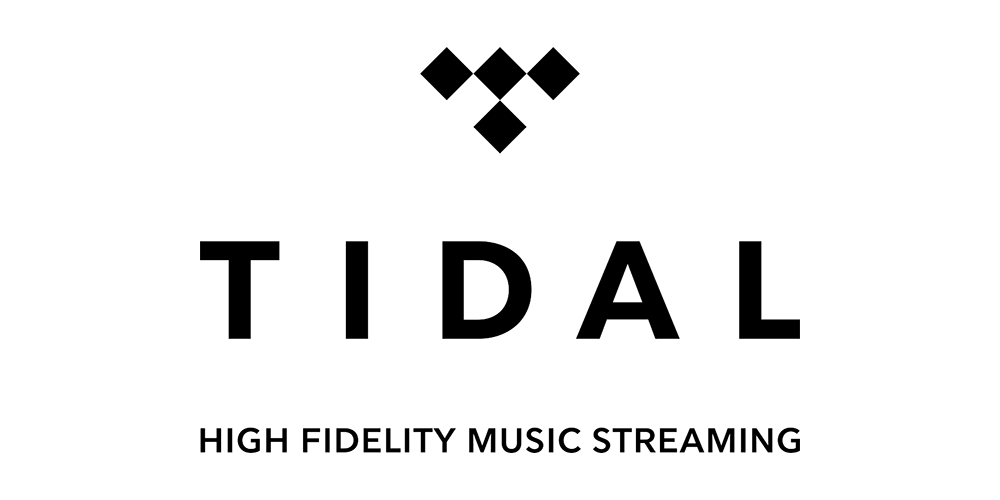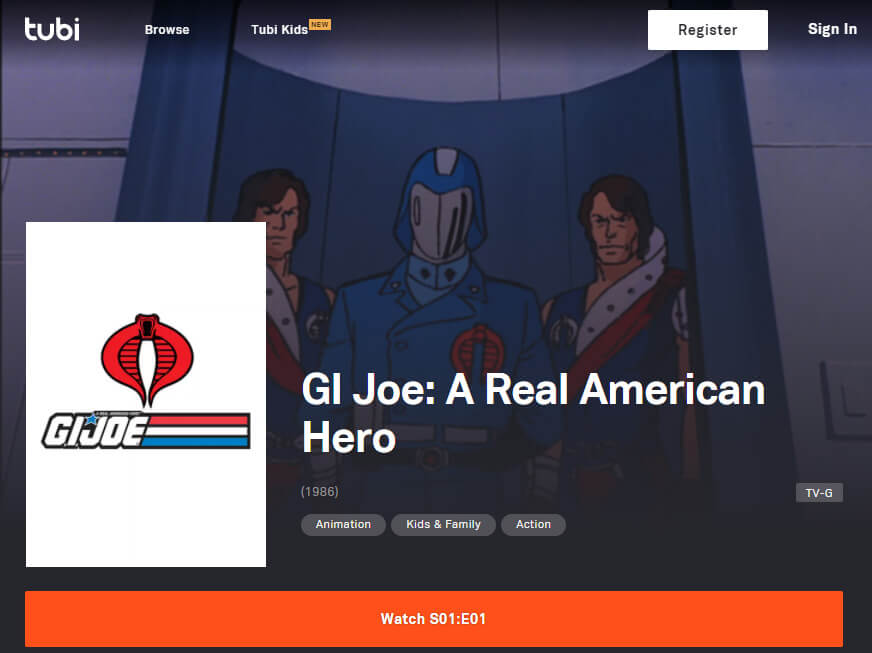Tidal music service is owned by Jay-Z and is one of the best music streaming services available.
When you subscribe, you start with a 30-day free trial. You’ll get 90 million audio tracks in a variety of lossless audio formats from between 1411 kbps and 9216 kbps, alongside 450,000 videos. There are 2 paid tiers you can subscribe to, HiFi which is $9.99/month at CD quality in FLAC audio format or $14.99/month for the family plan. You can have up to 5 additional family and friends members. Upgrade to the HiFi Plus plan for $19.99/month and you’ll get Master Quality Audio, ATMOS and SONY 360 Reality encoded tracks. In addition to the paid plans, there is a free version that has access to all the tracks but at a low quality of up to 160 kbps bitrate and advertising interruptions. High-school and college students can get Tidal HiFi at the discounted rate of $4.99/month.
One of the best things about Tidal is that it’s app is available in all the popular platforms and systems. Whether you’re using iOS, Android, Roku or Windows, the app interface looks the same to provide you a familiar experience. Tidal service is even available in all of Yamaha’s MusicCast capable AV receivers, unlike Amazon Music, which is only available for newer models. Its user interface is clean, simple and intuitive. You can add artists, albums and tracks to your library which Tidal calls it collection. One big difference between Tidal from Apple and Amazon Music is that when you add tracks to your collection, the individual tracks are listed under your collection tracks and not part of your artists and albums. Your artists, albums and tracks are all separate in your collections so you can add an album but the artist of the album does not show up in your artist collection unless you add the artist. In Apple Music and Amazon Music, when you add tracks to your library, the artist and album which contain that track is also added to the library.
Like Apple Music, you can also play videos and live shows for each artist. Clicking on a video from an artist will launch the video and put other videos by the artist in a play queue. This works similarly to if you were to launch a specific track from an album.
Alexa voice users will be happy to know that Tidal works with Alexa. You can enable the Tidal skill in the Alexa app and then sign-in with your credentials. You can ask Alexa to play songs, artists, albums and playlists. However, you can’t play your own playlist through voice commands, only Tidal playlists.
Google users are out of luck currently. Tidal does not integrate with Google Home so you can’t listen to the service using voice on any Google Home devices or using Google Assistant on Android Auto. However, you can Google Cast to any Google device by using the Tidal app on your devices.