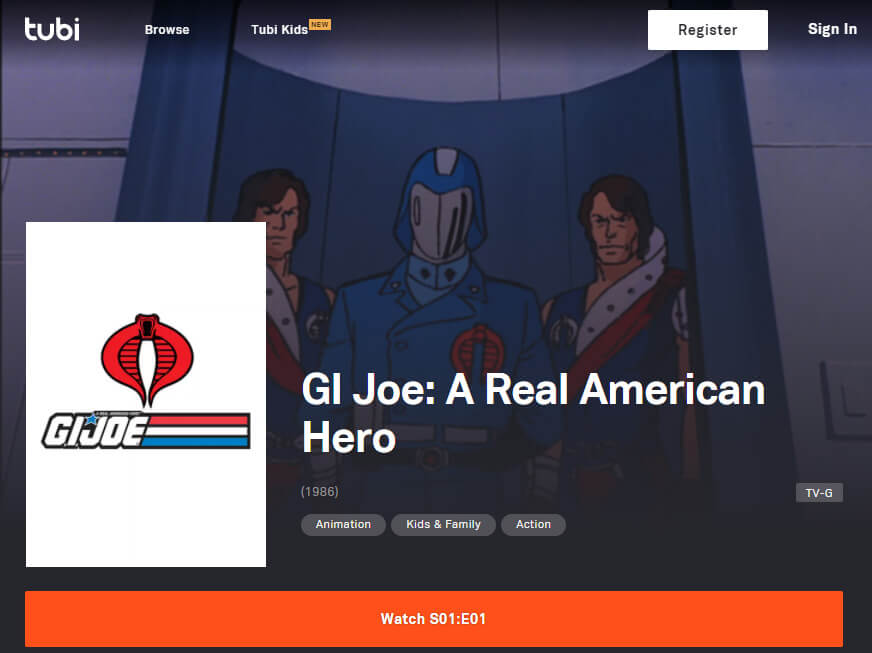It’s simple easy to use Alexa voice to control on Sling TV. You can use Alexa voice remote, Fire TV Cube, or pair any Alexa-enabled device, such as Amazon Echo or Echo Show, with your Fire TV device in order to use voice commands. If you receive Error 1-777, the requested content is either not part of your subscription or not available on Sling.
Here is the list of commands. Give it a try, it works pretty well.
“Alexa, open SLING”
“Alexa, exit SLING”
“Alexa, go to SLING TV”
“Alexa, watch AMC on SLING TV”
“Alexa, go to History Channel”
“Alexa, watch ESPN”
“Alexa, tune to Comedy Central”
Please note, the below features are not available on all channels.
“Alexa, pause”
“Alexa, resume”
“Alexa, rewind” (rewinds 30 seconds)
“Alexa, rewind 10 seconds”
“Alexa, go back 1 minute”
“Alexa, fast forward” (fast forwards 30 seconds)
“Alexa, fast forward 5 minutes”
“Alexa, start over”
“Alexa, play from the beginning”