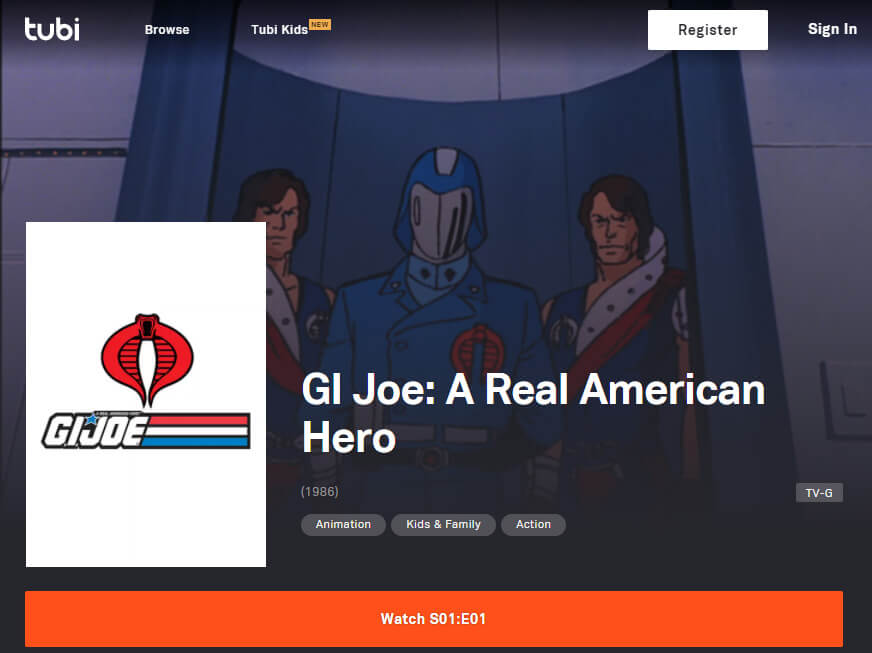If you ever owned a robot vaccum, you’ll wonder why you didn’t get one sooner. Ever since the Roomba hit the market place and changed how you no longer need to sweep or vacuum your carpet, robot vaccums have become really cheap to own.
One of the brand is Evovacs’ Deebot lineup of robotic vacuums. They are really inexpensive and some models, like the N79S, come with Alexa voice functionality, giving you control without a controller. Can we seriously get more lazier? But seriously, it does come handy in daily lives at those moments when we just don’t have a free hand available.
Normally listed for around $200, you can purchase the Deebot N79S refurbished version from Evovacs’ own parts & accessories site for only $129.99. It should last you a few years and that’s a steal of a price to not have to sweep or vacuum again.
Wifi setup

Deebot comes with a physical remote so you don’t need to setup wi-fi connection to use it but it’ll make it more convenient if you do. Setting up an Evovacs user account allows you to control your vacuum from anywhere around the world. Simply download the Evovacs Home app from your mobile phone app store. Make sure you are signed in to your 2.4ghz network on your mobile phone first. Then sign up for an account to add your robot vacuum model. Setup should be simple and take less than 30 seconds. Once the vacuum is connected to your network, you can use your phone app to control it as well as its physical remote.
How to Connect Your Deebot to the Ecovacs App
Alexa voice control
To control your Deebot with Alexa, you need to first setup wi-fi connection, then just go to your Alexa app and search for the skill Evovacs. Then enable the skill which will ask you for your Evovacs credentials. Once you enter in the correct username and password, select the vacuum you would like to control. Currently, it looks like you can only select one so if you have multiple vacuums, you’re out of luck. Once the skill is enabled, use the following commands with your Echo devices. It works pretty well.

“Alexa, ask DEEBOT to start cleaning.”
“Alexa, ask DEEBOT to stop cleaning.”
“Alexa, ask DEEBOT to pause cleaning.”
“Alexa, ask DEEBOT to resume cleaning.”
“Alexa, ask DEEBOT what are you doing? ”
“Alexa, ask DEEBOT for its current status.”
“Alexa, ask DEEBOT to return to dock.”
YouTube Review