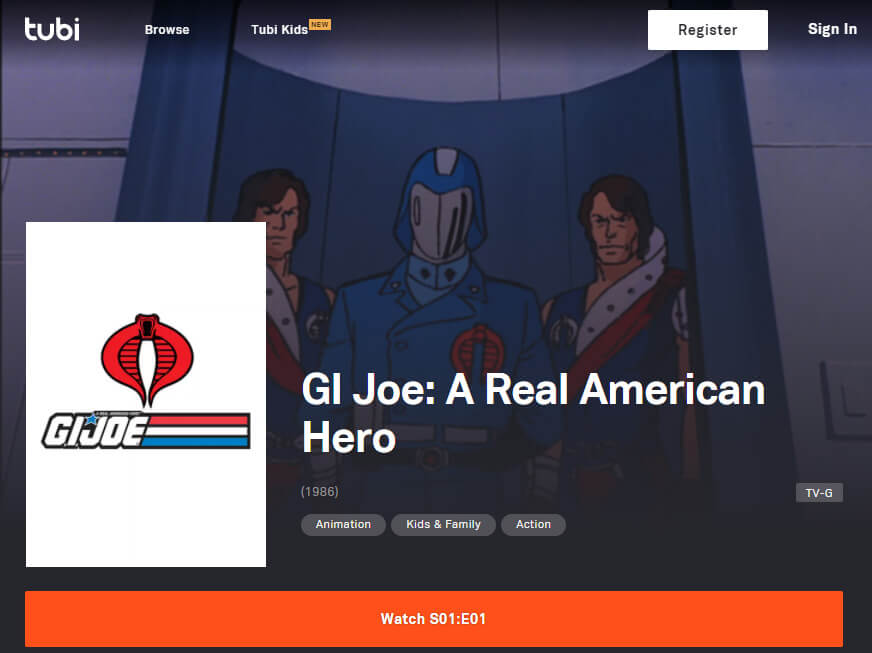When looking to buy a video graphics card for your computer system, you’ll want to know the performance level compared to the price. With so many options out there, how do you know which NVidia or AMD video card is best for your situation. There are many internet sites that will help you narrow down your selection.
PassMark

PassMark Software site is a good option to figure out which card you should check out. It gives you benchmark results for cards from NVidia, AMD, Intel and more. Higher quality video cards improve your computer’s overall system performance for activities such as gaming, video editing and software development work. But there’s also a price to pay for speed and performance.
The site breaks it down by category like High-End, Best Value, and Common, etc, so that you can easily look at options according to your PC needs. You can also search for the card your are researching to get benchmark scores.
With over 1,000,000+ video cards and 3,900+ models tested and documented, it’s a great resource to start with.
UserBenchmark

Once you’ve narrowed down to some choices, then you can Google Search 2 cards to contrast and compare. Because the two top video card makers NVidia and AMD uses different naming conventions, it’s hard to compare cards across manufacturers and ones not in the same series. For example, go to UserBenchmark‘s GPU section and select “NVidia GT GeForce GT 740” as one option and “AMD Radeon R7 240” as the second. You will get a comparison of all the common benchmarks to see which card is faster. From the dropdown, you can select another card to compare. This is a great tool to have so you can figure out speed vs price.
With these two online benchmark sites, you can be sure to find the right video card and price for your computing needs. Have fun and good luck!