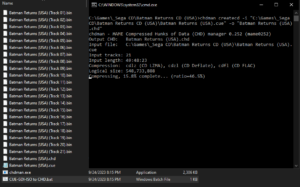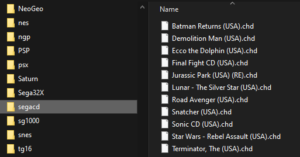The Sega CD, also known as Mega CD in most regions outside North America, is a CD-ROM accessory for the Sega Genesis. This Genesis add-on plays CD games and adds hardware functionality such as a faster CPU and graphic enhancements such as sprite scaling and rotation. It supported a library of more than 200 games created by Sega and 3rd-party publishers. 6 Sega CD games were also released in versions that used both the Sega CD and 32X add-ons.
To play Sega CD games on either PC, PlayStation Classic, Wii or Android emulators, download and install Retroarch on any of your capable devices. Use the Genesis Plus GX core to play Sega CD games. Make sure you also have these bin files (bios_CD_E.bin, bios_CD_J.bin, bios_CD_U.bin) in the Retroarch “system” folder. Each one corresponds to a region so if you are only playing US game, then you only need the bios_CD_U.bin file.
One last thing to remember is that each Sega CD game needs has to have a cue file. If you can’t get the games to work in Retroarch and you have only bin and cue files, you can use CHDMAN to convert the bin and cue files into a single compressed chd file. This extra step simplifies things and it will run great on Retroarch. Just download the CHDMAN.zip file, extract chdman.exe and CUE or GDI to CHD.bat files into your game folder where you store the bin and cue files. Run the bat file. When it’s done, you can keep the chd file and delete the rest.