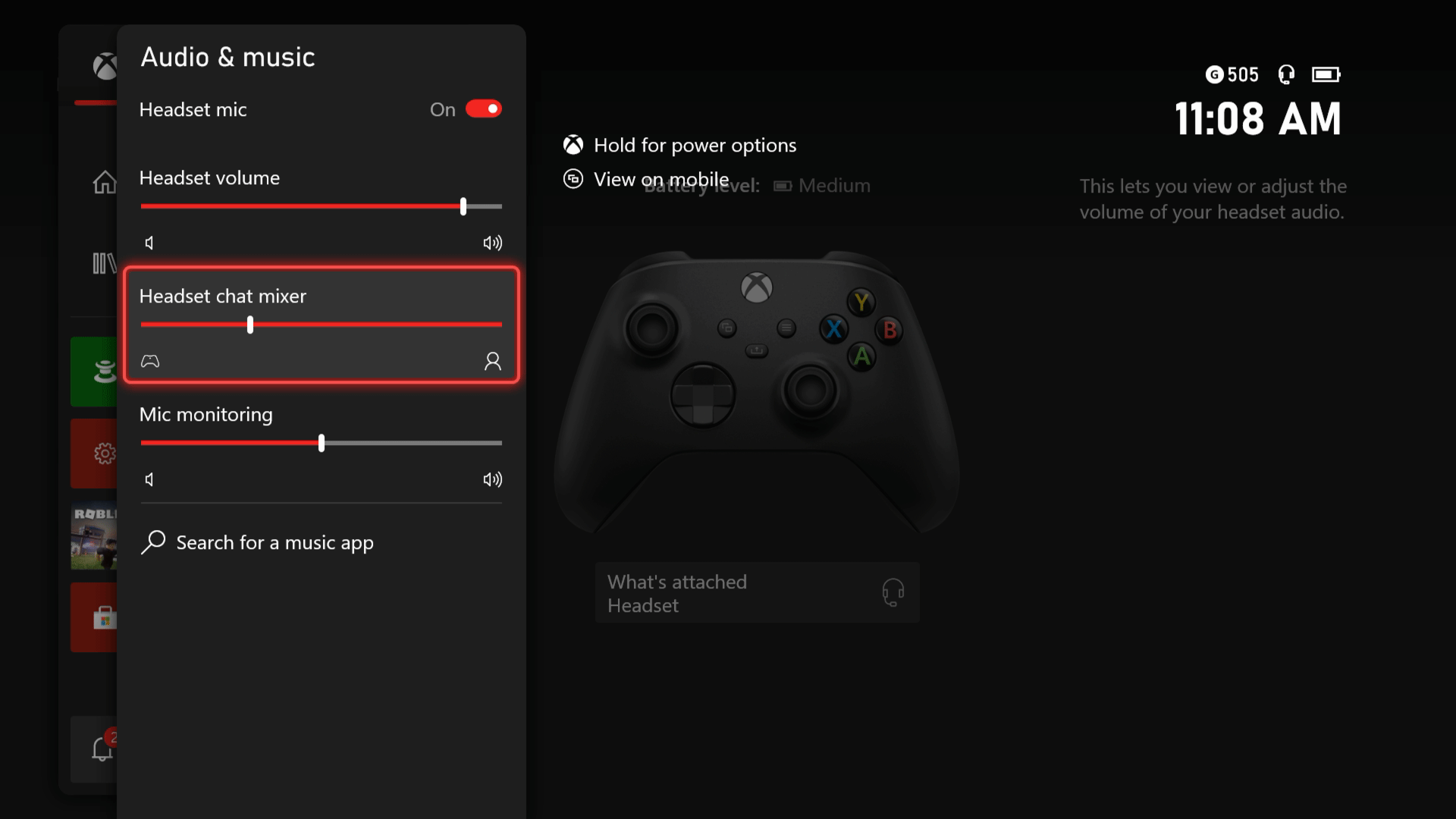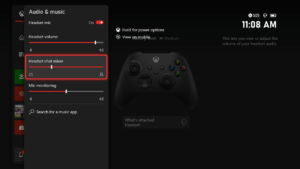How to make game sound come through your headset you ask? When you plug in your headset to Xbox One wireless controller and there is no sound coming out of your headphones, there are 2 simple steps you should to take to fix the audio issue.
Step 1
- Go to your Xbox One settings and scroll down to Device and Connections
- Go to Accessories and select the 3 dots icon
- Make sure your controller is updated if it hasn’t. It should say No updates available if it’s already up-to-date
Step 2
- Scroll down and select Volume after you’ve entered the 3 dots interface
- Turn up the Headset volume to above 50% depending on how loud you want the audio to be
- Turn down the Headset chat mixer to less than 50%
If the Headset chat mixer is at 100%, you will barely hear any sound coming out of your headset.