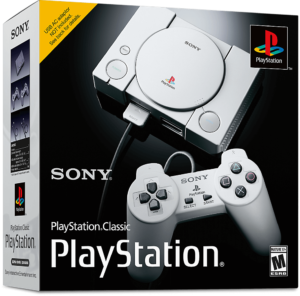SONY Playstation Classic is super easy to mod and hack. The price of this retro console dropped to $25 on Amazon and Best Buy at one point, making it a steal to own for mod purposes. While the released version has playback issues and contains only 20 games, you can mod it to use with RetroArch and have classic game system emulators for Nintendo Entertainment System (NES), SNES, Nintendo 64, Sega, Atari 2600, and many more to play your favorite retro games.
Playstation Classic Specs
MediaTek MT8167A SoC processor (Quad-Core ARM Cortex A35 CPU @1.5GHz, PowerVR GE8300 GPU)
1GB DDR3 RAM (1866MHz)
Samsung 16GB eMMC NAND memory
Ports: HDMI, microUSB, 2 controller USBs
Games
Arc the Lad, Arc the Lad II, Armored Core, Battle Arena Toshinden, Cool Boarders 2, Destruction Derby, Devil Dice, Final Fantasy VII, G-Darius, Gradius Gaiden, Grand Theft Auto, Intelligent Qube, Jumping Flash!, Metal Gear Solid, Mr. Driller, Oddworld: Abe’s Oddysee, Parasite Eve, R4: Ridge Racer Type 4, Rayman, Resident Evil: Director’s Cut, Revelations: Persona, SaGa Frontier, Super Puzzle Fighter II Turbo, Syphon Filter, Tekken 3, Tom Clancy’s Rainbow Six, Twisted Metal, Wild Arms
How to Mod
In order to add other Playstation classic games or other emulators, you’ll need to boot the system with Bleemsync. The latest Bleemsync version is fantastic and comes with RetroArch integration support. There are several steps you need to take. The best way is to follow the perfect instructions from Restalgia on YouTube.
Update:
Bleemsync has been replaced with its successor Project Eris. Follow this tutorial on how to migrate from Bleemsync to Project Eris. Use this tutorial if you’re installing Project Eris for the first time.
How to install Bleemsync 1.1
How to install Project Eris and migrate from Bleemsync
How to add and remove games
How to add more Playstation 1 games
Follow How to add games to the PlayStation Classic directions. Start from 16 if you have already installed Bleemsync. You may need to generate cue files to match the game image. Use PSX Cue Maker site to do so. Create a new text file on your PC, then copy the cue sheet from the textarea from the link. Then rename the file extension to .cue. From our testing, BIN, IMG, and MDF game files all work with the proper cue files. You can also access the games by placing the PS1 game files into a folder on the USB drive and then use the Retroarch playlist functionality. Same method as setting up other retro consoles.
How to setup RetoArch
Best N64 Cores for PlayStation Classic