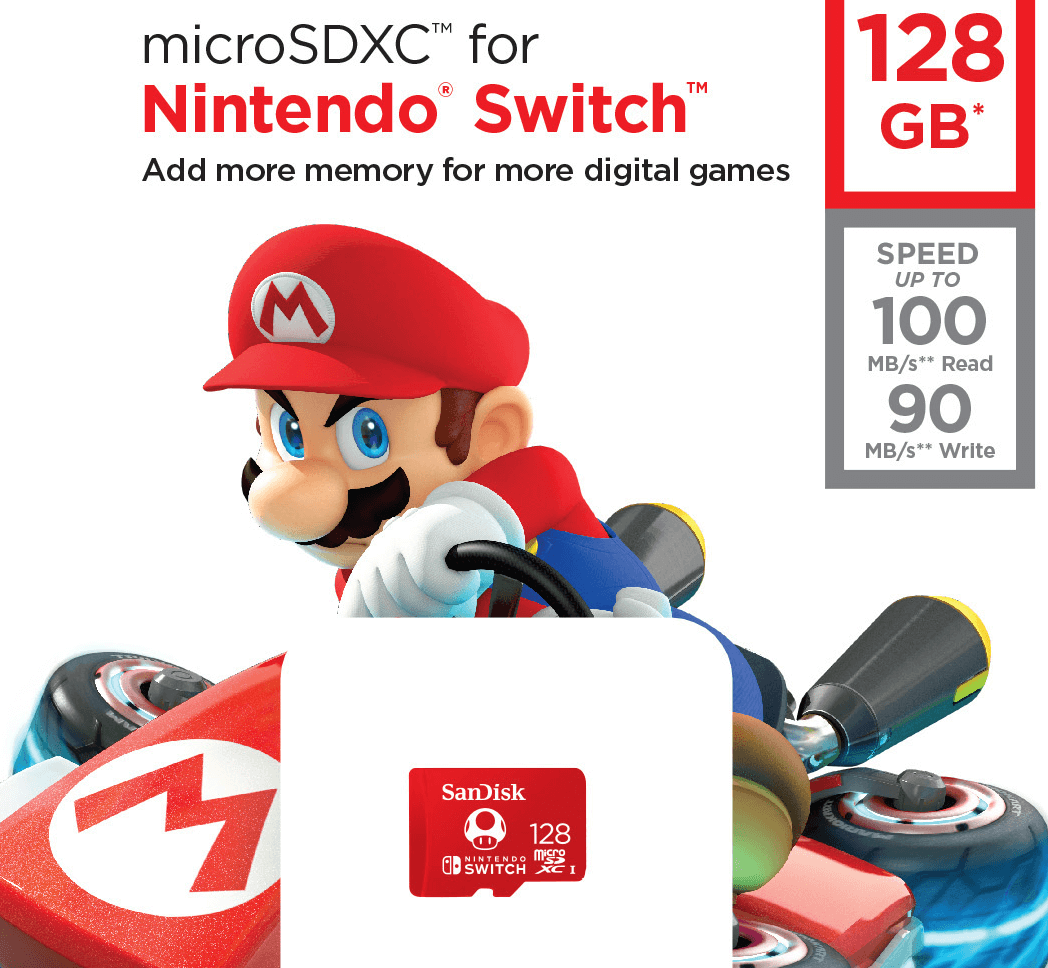If you plan on downloading games to your Nintendo Switch, the built-in 32GB storage won’t get you very far. With a microSD card, you can expand your storage to give you more storage space so you can play games from the micro SD card. Technically, any microSD card will work as long as it has transfer speed of 60 – 95 MB/sec. There are also pre-approved official cards you can buy to make sure that they have the right specs but you don’t need to spend more money on official cards, just make sure the microSD card you purchase is a good name brand and has enough transfer speed specifications.
To transfer existing games to the microSD card, first turn off the console and insert the storage card. Then power it on and follow the steps below.
- Select System Settings from your Switch’s Home screen
- Select Manage Software
- Select the game you want to transfer
- Select Archive Software
- Select Archive
- Press Home button to go back to your Home screen. It’s on the right Joy-Con underneath the thumbstick
- Select the archived game from your Home screen
- Select Download
Your game will automatically download to your microSD card, but remember that if even you can play the game off the microSD card, your saved data will always be saved to your system memory.