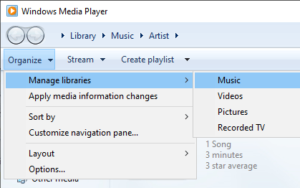If you have a lot of music digitized and backed up on your Windows PC and you would like to play them over the network on another laptop, your phone, or through Yamaha’s MusicCast, here is what you need to do to make it happen.
First, you’ll need to “Turn on media streaming” button to enable DLNA on Windows 10. Go to your Windows’ control panel and search for Media Streaming Options. Then turn on media streaming. Windows will automatically find available streaming devices that are online. It’s ok if you don’t see all of your available streaming devices at this time. You can name your media library and hit Ok.
The next step you are wondering is how do you tell Windows where my music library is? To do this, launch Windows Media Player. Click on Organize > Manage Libraries > Music. Now you can add specific folders to the Media library which will then be shared on the network.
How to Setup Multi-Room Audio System for Music Streaming, CD or Cassette Listening >
Now you can listen to your audio files from your computer over the network on any device that can play music over DLNA.